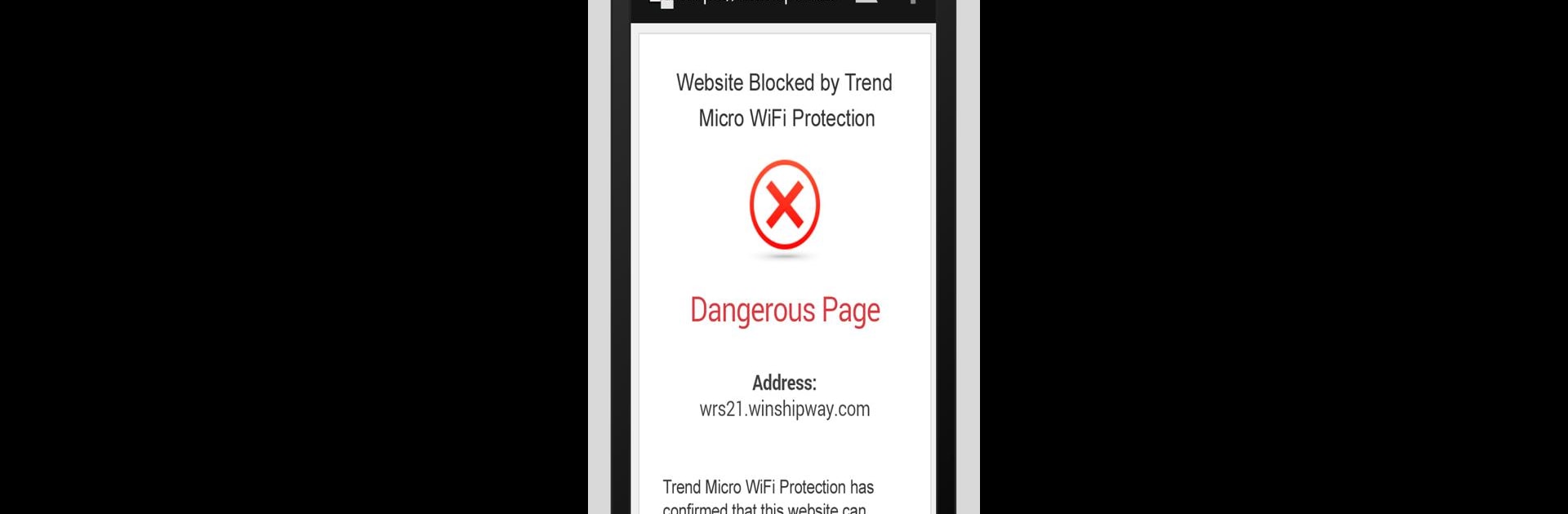Why limit yourself to your small screen on the phone? Run Trend Micro WiFi Protection Security Wifi Anywhere, an app by Trend Micro, best experienced on your PC or Mac with BlueStacks, the world’s #1 Android emulator.
About the App
Ever find yourself hesitating before connecting to a public WiFi just because it feels risky? That’s where Trend Micro WiFi Protection Security Wifi Anywhere comes in. This app helps you stay secure on any network—especially those free public hotspots at coffee shops or airports. With Trend Micro backing things up, you can browse, stream, or check emails without worrying that someone’s sneaking a peek at your info.
App Features
-
Bank-Grade Encryption:
Rest easy knowing your connection is encrypted, so your private details stay private—even on crowded public networks. It’s like having your own secure tunnel for data. -
Real-Time Protection:
Don’t stress about security when you’re online in a new place. The app automatically recognizes when you’re on a shaky or open network and instantly kicks on its VPN to keep you protected. -
Identity Safety:
Say goodbye to concerns about people snooping for your passwords or personal info. The app makes it much harder for anyone to swipe your identity or hijack your sensitive information. -
Web Threat Blocking:
Whenever the VPN is active, Trend Micro WiFi Protection Security Wifi Anywhere keeps an eye on the sites you visit—spotting potential scams, shady links, or fraud before they can get you. -
Notifications & Control:
Curious about your current connection? Get notifications about network details and easily switch encryption on or off from inside the app. Take charge without any guesswork. -
Unlimited Protection on the Go:
Whether you’re traveling abroad, hanging out at a café, or working from a hotel lobby, you’re covered. There’s no cap on how much you can use it. -
Works Great with BlueStacks:
Want to use your apps on your laptop or desktop? Trend Micro WiFi Protection Security Wifi Anywhere runs smoothly with BlueStacks, giving you that extra peace of mind wherever you connect.
BlueStacks brings your apps to life on a bigger screen—seamless and straightforward.