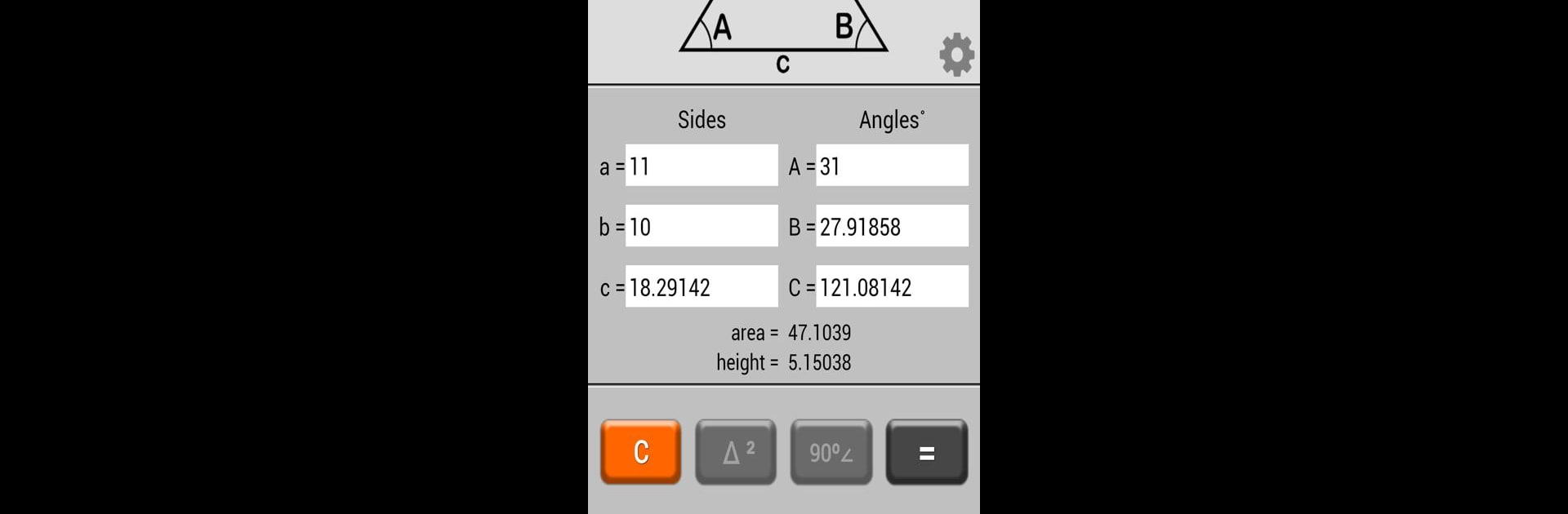Let BlueStacks turn your PC, Mac, or laptop into the perfect home for Triangle Calculator, a fun Tools app from November31.
About the App
If you ever get stuck figuring out the lengths and angles in a triangle, Triangle Calculator is here to make life easier. This handy app, made by November31, takes the guesswork out of all those tricky triangle problems. Whether you’re working on math homework, planning out a DIY project, or just want to double-check your calculations, you’ll have the right numbers in just a few steps.
App Features
-
Flexible Input Methods
Enter whatever details you’ve got—two sides and an angle, two angles and a side, or just all three sides. The app does the heavy lifting and sorts out the rest. -
Multiple Angle Units
Not everyone thinks in degrees, right? Choose from degrees, radians, grads, or even degrees with minutes and seconds when entering your angles. -
Handles Ambiguous Cases
Ever heard of the ambiguous triangle case? The ▲² button will show you if there’s a possible second solution, so you won’t miss any tricky situations. -
Quick, Clear Results
Instantly see all the remaining sides and angles. No more hunting through textbooks or doing endless calculations. -
Great for All Levels
Whether you’re just starting to learn trigonometry or you’re a seasoned pro, it’s got the features you want with a layout that just makes sense. -
Works Perfectly on PC
Prefer a bigger screen? Triangle Calculator runs just as smoothly on your computer using BlueStacks, so you can plug in numbers however you like.
This Tools app from November31 really takes the hassle out of triangle math.
BlueStacks brings your apps to life on a bigger screen—seamless and straightforward.