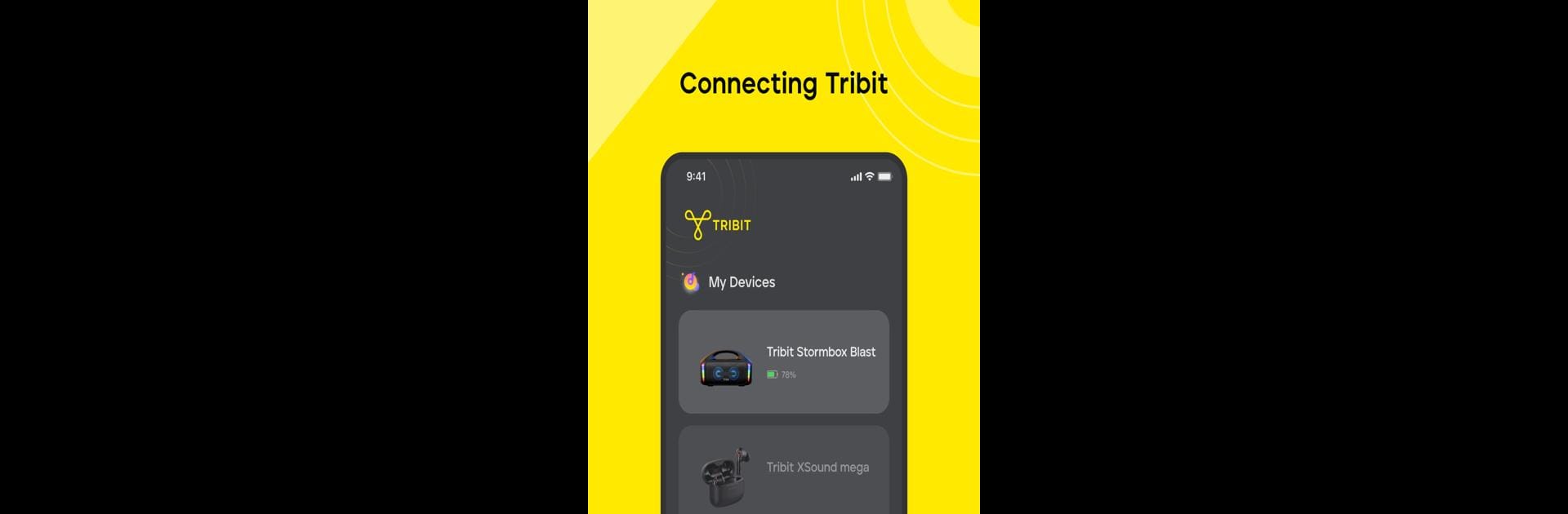Get freedom from your phone’s obvious limitations. Use Tribit, made by Thousandshores, Inc., a Tools app on your PC or Mac with BlueStacks, and level up your experience.
About the App
Tribit, brought to you by Thousandshores, Inc., is all about making your Bluetooth headphones and speakers just work better for you. Whether you’re tweaking the sound or staying up to date with the latest firmware, this handy Tools app gives you direct control over your supported Tribit gadgets. Looking for a way to customize your listening experience and easily manage your devices? Tribit’s got your back.
App Features
-
Easy Device Pairing
Quickly connect your compatible wireless headphones or speakers—no more fumbling around with Bluetooth settings. Tribit recognizes and manages the gear that works with the app, so you stay connected with just a tap. -
Firmware Updates
Keep your Tribit devices running at their best. The app lets you download and install the newest firmware, straight to your headphones or speakers, without any messy steps. -
Customizable EQ Settings
Everybody has their own music preferences. Tribit offers custom equalizer settings so you can adjust the bass, mids, and highs until your tunes sound just right. -
Support When You Need It
Running into trouble or have burning questions about your device? The app makes it simple to get help or customer support for your specific model. -
Device Compatibility Check
Not every Tribit device is supported yet, so the app helps you see which headphones or speakers can be paired.
Tribit works smoothly on supported Android devices, and if you want a bigger screen, you can easily use it on your PC with BlueStacks.
BlueStacks brings your apps to life on a bigger screen—seamless and straightforward.