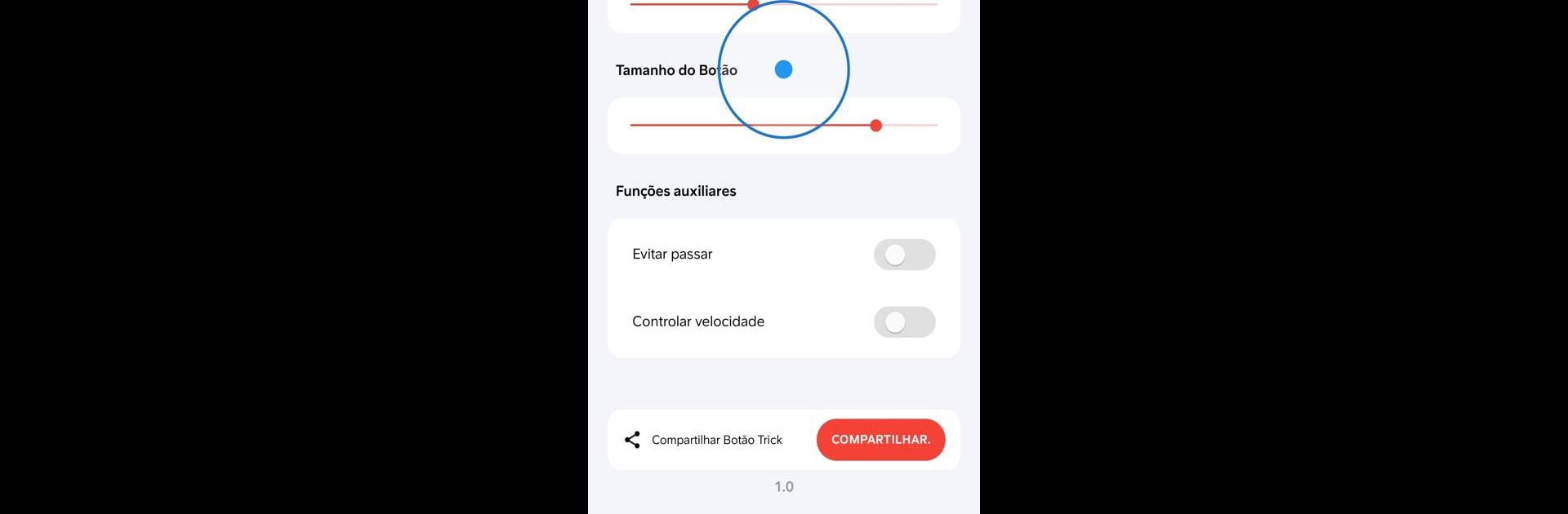Multitask effortlessly on your PC or Mac as you try out Botão Trick FF, a Tools app by Nick Shock Desenvolvedor on BlueStacks.
About the App
Botão Trick FF is a handy tool built for players who want to tweak their gaming controls and make aiming a bit smoother. It offers a straightforward experience—basically, you get to personalize how your shoot button works by adding an adjustable circle overlay. If you’re someone who likes a bit of an edge or just enjoys fine-tuning your setup, this app keeps things simple and useful.
App Features
-
Adjustable Shoot Button Overlay
Set up a customizable circle that sits around the FF shoot button, so you can tailor its size and position depending on what feels best for your play style. -
Trick Button Functions
Access the well-known Trick Button used by seasoned gamers to help with getting more cover in those quick moments when it counts. -
Quick Setup
Jump right into the settings and adjust the overlay on the fly—no need for complicated steps or lengthy instructions. -
Works Smoothly with BlueStacks
If you prefer gaming on a bigger screen, Botão Trick FF plays nicely with BlueStacks, so you can keep using your favorite features seamlessly. -
Designed for FF Gamers
Every feature is made with FF players in mind, offering simple tools that make control adjustments feel natural and easy.
BlueStacks gives you the much-needed freedom to experience your favorite apps on a bigger screen. Get it now.