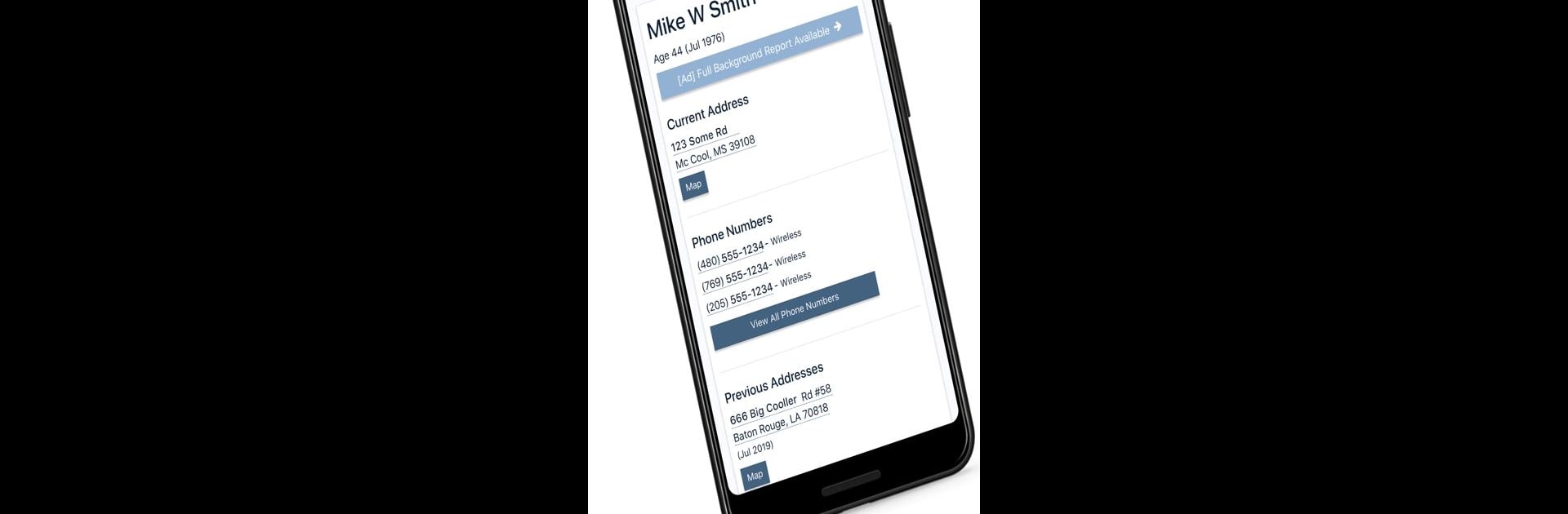Multitask effortlessly on your PC or Mac as you try out TruePeopleSearch.com, a Tools app by TruePeopleSearch.com on BlueStacks.
About the App
Ever wanted to reconnect with an old classmate or figure out who’s been calling you from an unknown number? TruePeopleSearch.com makes it super easy to track down contact details, check out address histories, and even see who might be behind those mystery calls. With a huge database covering almost every adult in the US, you can look up people, phone numbers, or addresses, all without spending a dime—or having to sign up for anything.
App Features
-
Search People Instantly
Find friends, relatives, or just about anyone in the US with a quick search. The app digs up details like current and past addresses, phone numbers, emails, and more. -
Reverse Phone Lookup
Got a number but no name? Plug it in and see who owns it—cell phones or landlines both work here. Handy if you’re dodging spam calls or just curious about that mystery text. -
Address Lookup
Enter an address (with city and state) and discover who lives—or lived—at that spot, along with other useful clues like associated phone numbers. -
Comprehensive Background Details
Go beyond just names and numbers. You’ll see info on relatives, associates, and even business listings. Kind of like a background check, all in one place. -
Totally Free, No Sign-Ups
Forget paywalls and lengthy forms; you won’t need to register or fork over a credit card. There are ads, but they’re clearly marked so you know what’s what. -
Easy Navigation
The app’s super straightforward—just enter what you know, and get your results fast. No confusing menus or hoops to jump through. -
Works on BlueStacks
Want a bigger screen for your searches? You can use TruePeopleSearch.com with BlueStacks, making people-finding easier from your computer.
BlueStacks gives you the much-needed freedom to experience your favorite apps on a bigger screen. Get it now.