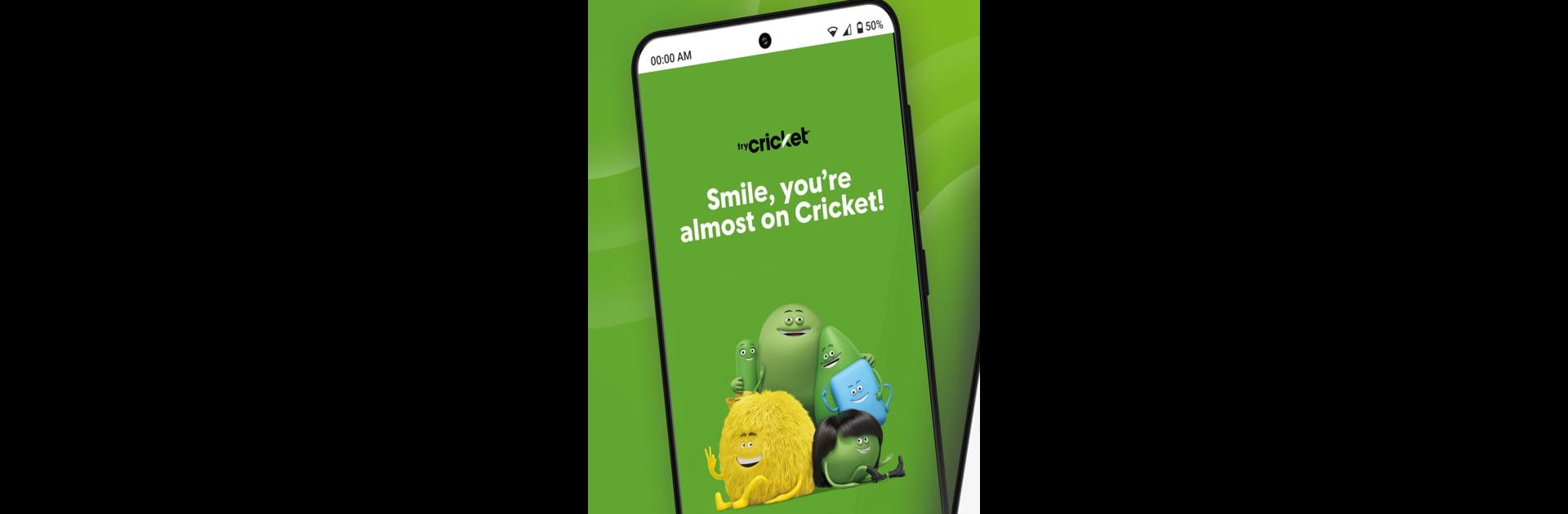Upgrade your experience. Try tryCricket by Cricket Wireless, the fantastic Tools app from Cricket Wireless LLC, from the comfort of your laptop, PC, or Mac, only on BlueStacks.
About the App
Ever wondered if switching your wireless carrier could actually be better for you? With tryCricket by Cricket Wireless, you get to test drive Cricket’s nationwide coverage—no contracts, no strings. This app gives you a hassle-free way to see how the network performs on your own phone without messing with your current service. Just pop in the provided SIM card, use the new Cricket phone number for a couple of weeks, and decide if it’s a fit for you. Simple as that.
App Features
-
Easy Setup, No Fuss
Kicking off your Cricket trial is a breeze. Swap in the tryCricket SIM chip (they’ll send it out to you at no charge), activate your trial in the app, and you’re ready—no complicated instructions or tech headaches. -
Free 14-Day Trial
For two full weeks, you’ll get a Cricket phone number, unlimited talk and text, plus 3 GB of data on their 5G network if your device supports it. Your own provider stays untouched, so there’s zero risk. -
Switching Back and Forth Made Simple
Want to go back to your main provider or compare side-by-side? You can switch between your original SIM and the tryCricket SIM as you see fit—your regular phone number and existing plan stay right where you left them. -
Upgrading if You Like What You See
If you’re happy with the trial, making the move can all happen inside the app. Whether you’re bringing your current phone or picking out a new one, the process is just a tap away. -
Flexible, Real-Life Experience
Since you’re using your own phone and apps, it’s a true taste of what Cricket Wireless feels like in your day-to-day—not some theoretical test. -
Works Smoothly on BlueStacks
If you want to run tryCricket by Cricket Wireless on your laptop, BlueStacks offers an easy way to do it, letting you manage things from a bigger screen. -
No Interruption, No Drama
Your main service isn’t impacted, so there’s no need to stress about dropped calls or texts from your old provider during the test run.
Get a feel for Cricket Wireless LLC’s service with just a couple of taps, and find out if their Tools app is the right fit for your everyday wireless needs.
BlueStacks brings your apps to life on a bigger screen—seamless and straightforward.