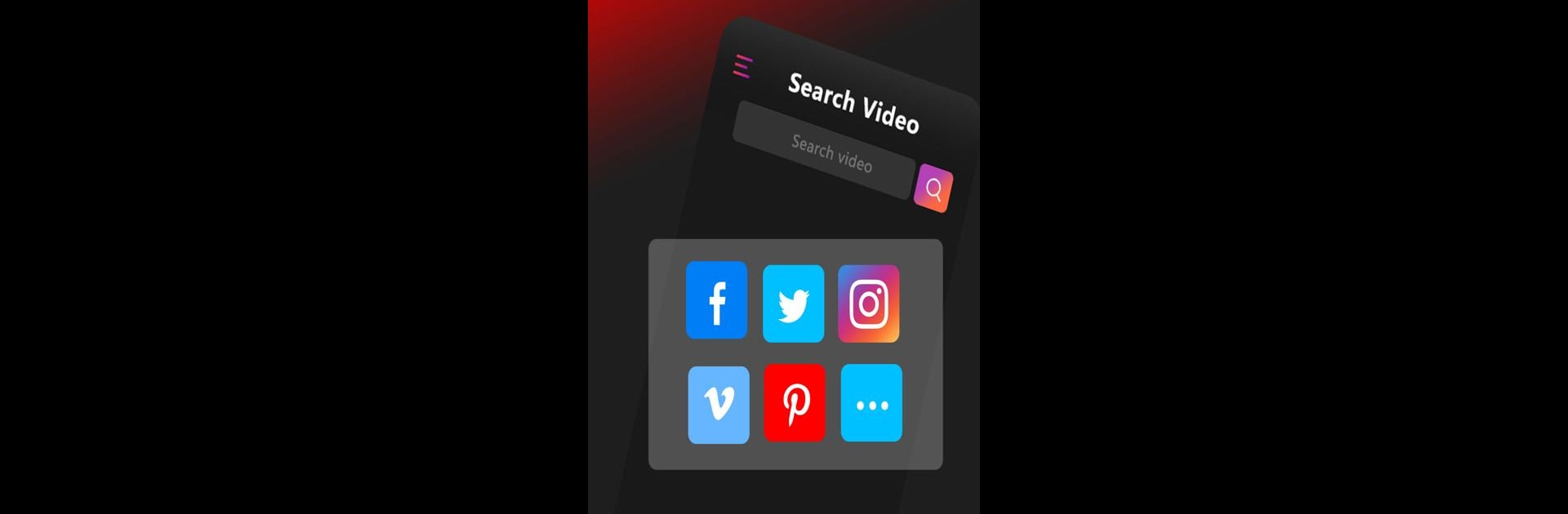Why limit yourself to your small screen on the phone? Run Tube Video Downloader & Video , an app by video download., best experienced on your PC or Mac with BlueStacks, the world’s #1 Android emulator.
About the App
Tube Video Downloader & Video makes saving your favorite clips and media ridiculously easy. Whether you stumble across a must-have video or spot a hilarious meme, you can grab it and keep it for offline viewing without a hitch. If you’re tired of complicated tools or slow downloads, this app is designed to give you a fast, smooth experience—and yes, it’s totally free to use.
App Features
-
Lightning-Fast Downloads
Don’t waste time waiting—this downloader gets your files onto your device way quicker than you’d expect, thanks to a seriously optimized system. -
Ad-Free Browsing
Surf the web using the built-in browser that’s got a powerful AdBlocker. Custom filter lists? Yup, you can set those up too. -
Privacy at Your Fingertips
Browse incognito so your history stays private, and lock down files with a PIN if you want extra security. -
Supports All File Formats
From mp4 and avi to m3u8 and even pdfs, just about any video or audio format is covered. It even lets you pull just the audio if all you want is the soundtrack. -
Multiple SD Card Options
Choose where you want your files to live—external or internal storage, it’s your call. -
Simple Video Downloads
Search for what you want, play it, and grab it with one tap on the download button. That’s all there is to it. -
Handy Bookmarks
Save your favorite pages and easily move your bookmarks between devices to keep things organized. -
Multiple Downloads, Big Files Welcome
Queue up as many videos as your internet can handle, and don’t sweat if files are huge—downloads over 4GB are supported, and failed downloads can pick up where they left off. -
Download Controls
Pause, resume, or cancel your downloads whenever you need—full control is always yours.
You can even check it out on BlueStacks for a different kind of user experience.
Switch to BlueStacks and make the most of your apps on your PC or Mac.