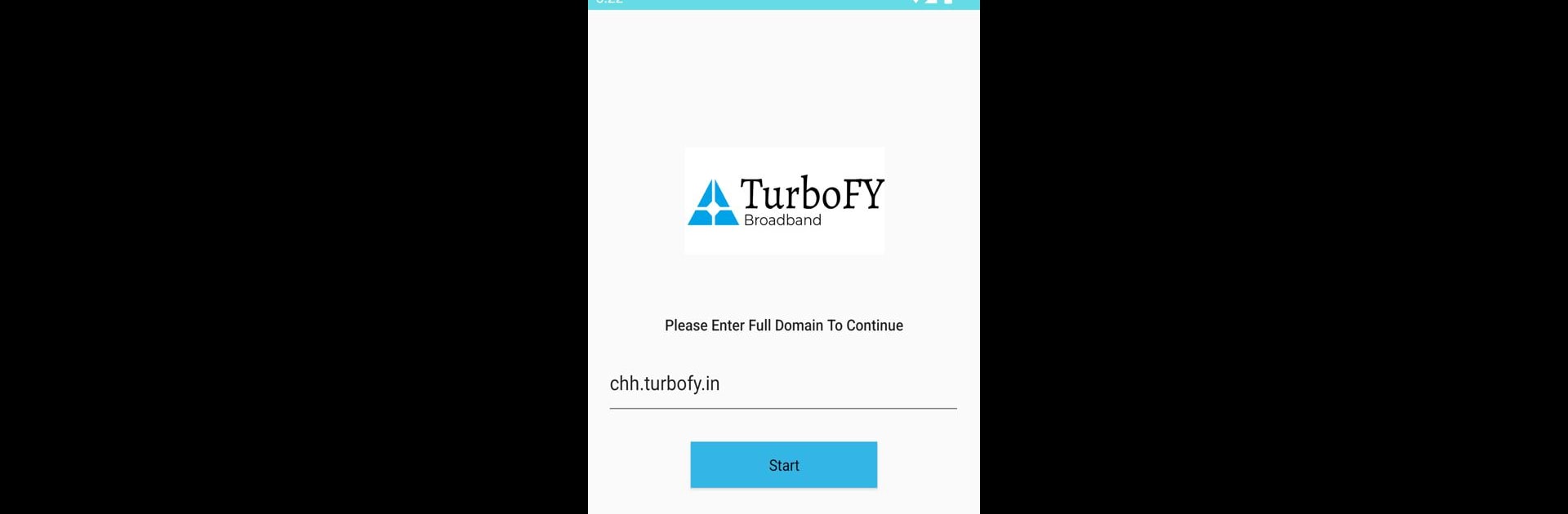Upgrade your experience. Try TURBOFY Subscriber, the fantastic Tools app from Xceednet, from the comfort of your laptop, PC, or Mac, only on BlueStacks.
About the App
Ever wish it was easier to keep tabs on your internet plan and all the little details that come with it? TURBOFY Subscriber, built by Xceednet, has your back. This handy tools app puts everything about your subscription right at your fingertips—just log in, and you’re ready to check in on your account whenever you like. Whether you want to review your latest invoice or see how much data you’ve used this week, it’s all right there in one place.
App Features
-
Account Overview:
Jump into your dashboard after logging in to see all your important details, front and center. It’s a clear view of your current plan, recent activity, and overall status. -
Package and Plan Info:
Not sure what package you’re on? Get quick access to your current plan, so you know exactly what you’ve signed up for—and where you stand. -
Billing Details:
Track your invoices and payments without digging through old emails or paperwork. Everything’s organized, easy to find, and updated for you. -
Data Usage Stats:
Keep an eye on your internet habits with session-wise usage breakdowns. If you’re hitting a data cap, you’ll know before anyone else. -
Custom Dashboard Options:
Choose the dashboard name and personalize certain aspects of your account, making the experience your own. -
Simple Login:
Sign in with your username or mobile number and password—no fuss. If you ever run into an issue, reaching out to your internet service provider for help is straightforward. -
Custom Branding for Companies:
If your provider offers it, you might see your company’s branding and info in the app, thanks to customizable features for businesses.
TURBOFY Subscriber is right at home on your mobile device, and it also works great with BlueStacks if you’d rather check things out on your computer.
Switch to BlueStacks and make the most of your apps on your PC or Mac.