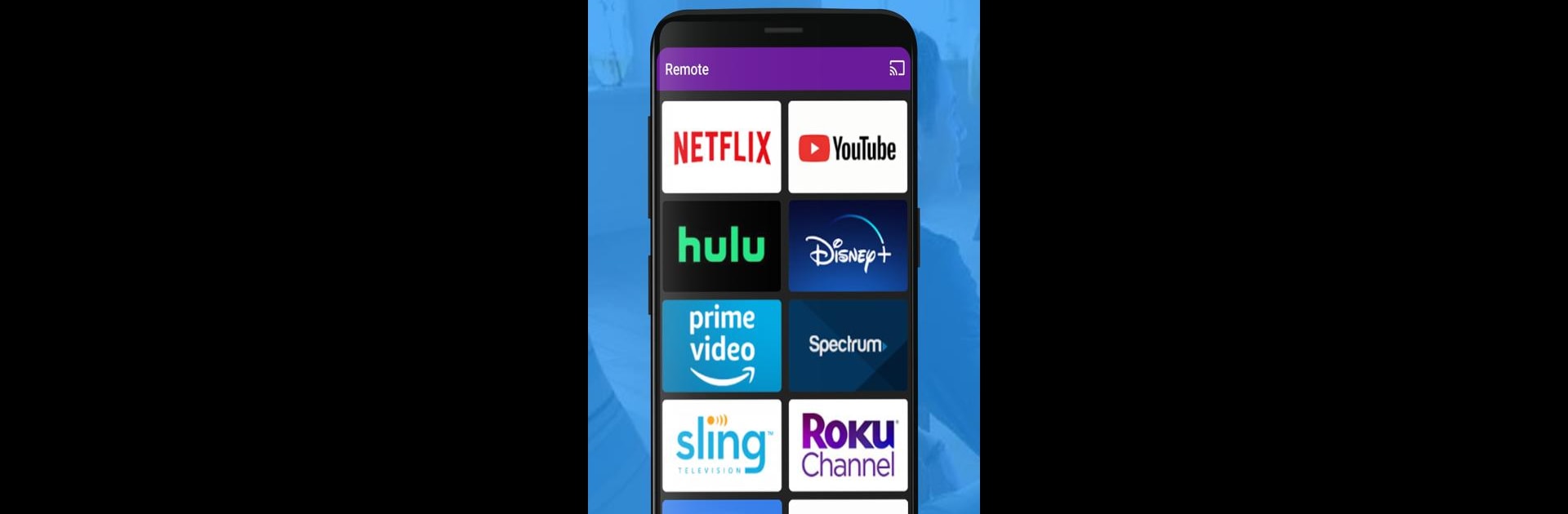Why limit yourself to your small screen on the phone? Run TV Remote – Universal Control for all TVs, an app by EVOLLY.APP, best experienced on your PC or Mac with BlueStacks, the world’s #1 Android emulator.
About the App
Ever get stuck hunting down the remote, only to find it wedged between couch cushions? TV Remote – Universal Control for all TVs is here to save you the scramble. Developed by EVOLLY.APP, this handy tool puts the power to control your TV right in your pocket—your phone! Whether you’re flipping through channels or just want to mute those super-loud commercials, you’ll find the whole remote experience a lot easier (and less stressful).
App Features
-
Easy TV Detection
The app automatically spots smart TVs hanging out on the same WiFi network as your phone—no manual setup or complicated syncing. -
Works with Top Brands
Got a Roku box, Samsung, LG, or FireTV? You’re covered. This app plays nice with all the big names most folks have at home. -
Big Gesture Touchpad
Forget tiny arrow keys. There’s a generous touchpad for gliding through menus, picking shows, or just zooming around your home screen. -
Channel Launch
Want to skip right to your favorite channel? Tap it from the app and jump straight there—no endless scrolling. -
Full Keyboard & Voice Search
Type in passwords, show titles, or search terms super fast with an in-app keyboard. If typing isn’t your thing, just use voice commands.
For those times when your phone’s way closer than the remote, or when you’re using BlueStacks, TV Remote – Universal Control for all TVs makes itself right at home on any screen.
Ready to experience TV Remote – Universal Control for all TVs on a bigger screen, in all its glory? Download BlueStacks now.