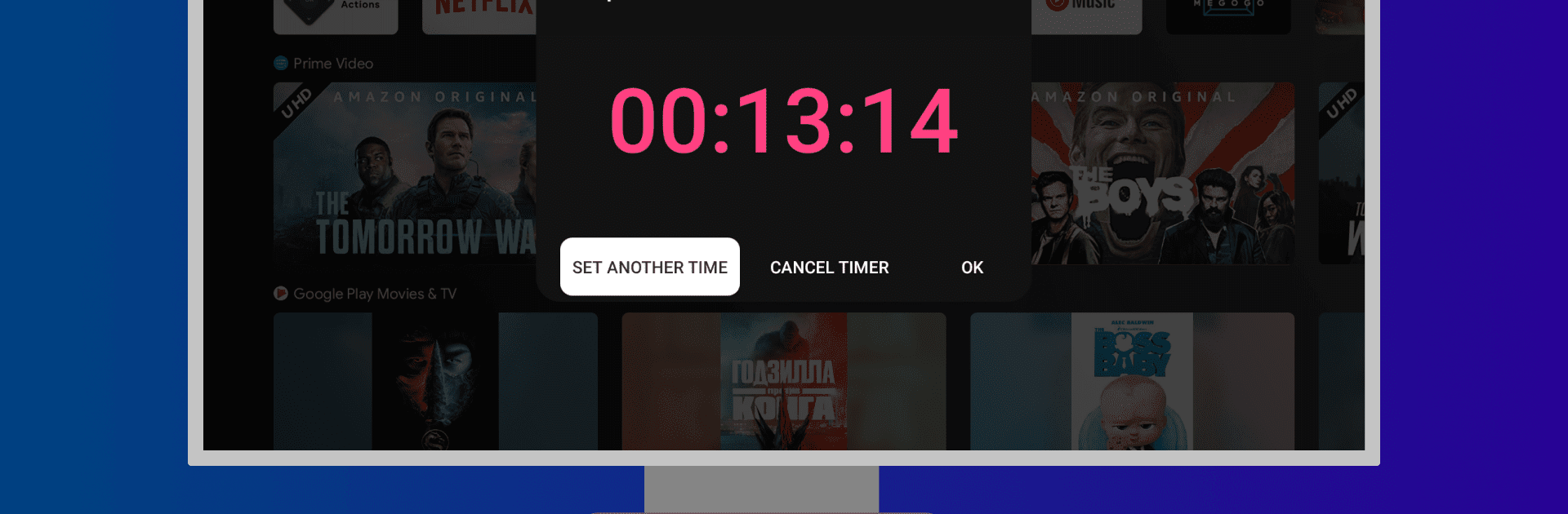What’s better than using tvQuickActions Pro by tvDev? Well, try it on a big screen, on your PC or Mac, with BlueStacks to see the difference.
About the App
Ever wish your TV remote could just do more? With tvQuickActions Pro from tvDev, you can turn those extra buttons on your remote into an instant shortcut panel. It’s made for folks who use Android TV, Google TV, or AOSP devices and want a custom, effortless way to zip through menus, apps, and system tricks. Plug in a few clever tweaks, and suddenly, your TV behaves exactly how you want, every time you pick up the remote.
App Features
-
Remote Button Remapping
Assign up to five different functions to a single button, so even that overlooked Netflix or app button becomes your personal command center. Double-clicks, long-presses—it’s all up to you. -
Dock & App Shortcuts
Fancy a dock like you’ve seen on Macs or iPads? You can set up your favorite apps just a button away, making jumping between them feel seamless. -
Recent Apps & ‘Kill All’ Option
Pull up your last-used apps, or just clear everything at once when things get messy. Yep, works on pretty much any device. -
Custom Menus & Quick Actions
Mix and match. Build your own custom menu full of your most-used shortcuts—mix settings, toggles, and app launches however you please. -
User ADB and System Actions
Into advanced controls? Set ADB commands, open activity screens, toggle WiFi or Bluetooth, take screenshots (Android 9+), and more—right from your remote. -
Mouse Toggle & Dialpad
Need a mouse function for oddball menus? Or quick access to a digital dialpad? Both are built in, no extra fuss. -
Media & Input Controls
Take command with play, pause, stop, next/previous track, or even jump to a specific TV input, all with a flick of a button. -
Display & Power Options
Dim the screen for night mode, set a sleep timer, or add quick access to power/restart dialogues. -
Auto Framerate Adjustment
Got an Amlogic device running Android 9–11? The app helps keep your screen refresh rate smooth without you having to poke around in settings. -
Support for Popular TV Devices
Special options let you repurpose that Netflix or app button on Xiaomi, TiVo Stream 4K, Mi Stick 4K, and more. -
Custom Home Channels & Lock Apps
Build unique channels on your Android TV’s home screen, or lock down access to specific apps when you want a bit more privacy. -
Compatibility Tips
If you’re running this on BlueStacks, your setup options expand right onto your PC screen—which is a pretty neat trick.
Perfect if you love tinkering with tools, or just want your TV remote to finally listen to you.
Eager to take your app experience to the next level? Start right away by downloading BlueStacks on your PC or Mac.