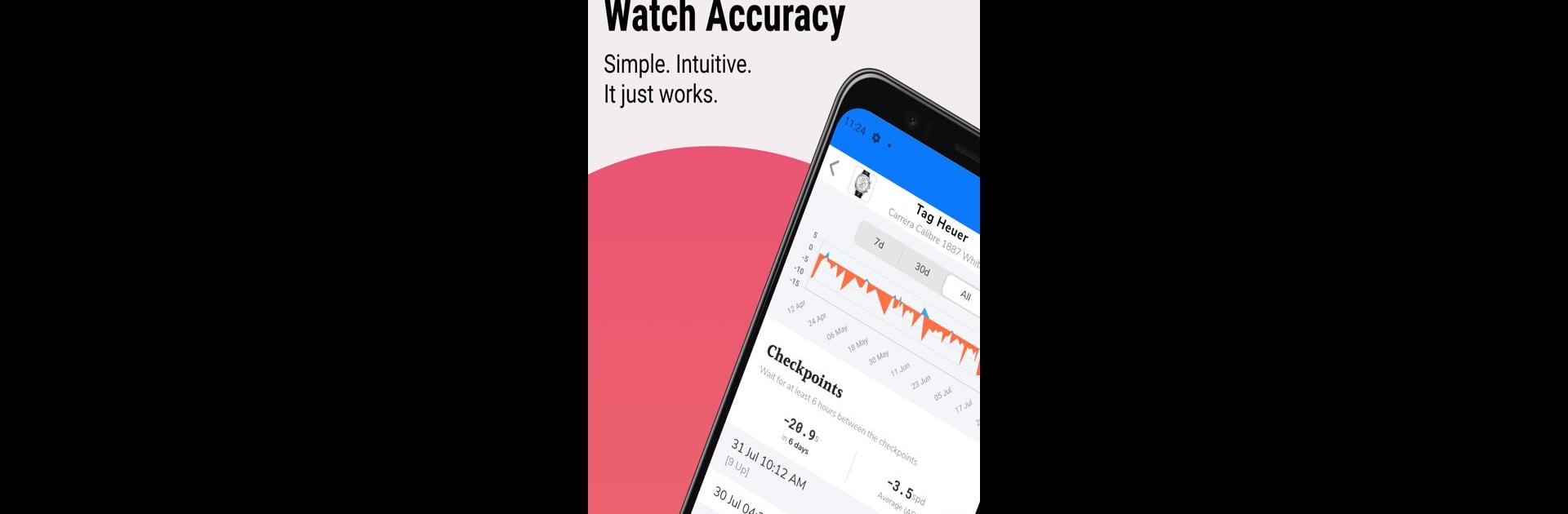Let BlueStacks turn your PC, Mac, or laptop into the perfect home for Twelve O’clock Watch Accuracy, a fun Tools app from Take That Design.
About the App
Twelve O’clock Watch Accuracy is a Tools app built for folks who love keeping an eye on their watch collection—literally. If you’ve ever wondered just how your favorite timepieces are holding up, or you just enjoy the ritual of checking how your watches perform day after day, this is the spot. It’s not about instant, high-tech results, but about a more hands-on approach—kind of like the satisfying routine of syncing your watch to an old TV clock.
App Features
-
Keep Track of Your Watches
Build your own virtual watch box. Add new pieces, snap a quick wristshot, edit details, or remove a watch when the mood (or your collection) changes. -
Manual Accuracy Logging
Mark down a few checkpoints in your day, then let the app work out just how accurate each watch really is—down to seconds gained or lost per day. -
Visual Accuracy Charts
Spot trends at a glance with charts showing how each watch’s accuracy shifts over time. It’s fun to see patterns you might have missed otherwise. -
In-App Horology Reads
Find handpicked articles, tips, and snippets just for watch lovers. Whether you’re new to the hobby or already obsessed, there’s always something to discover.
If you happen to use BlueStacks, managing and logging your collection feels even more comfortable from your desktop.
Switch to BlueStacks and make the most of your apps on your PC or Mac.