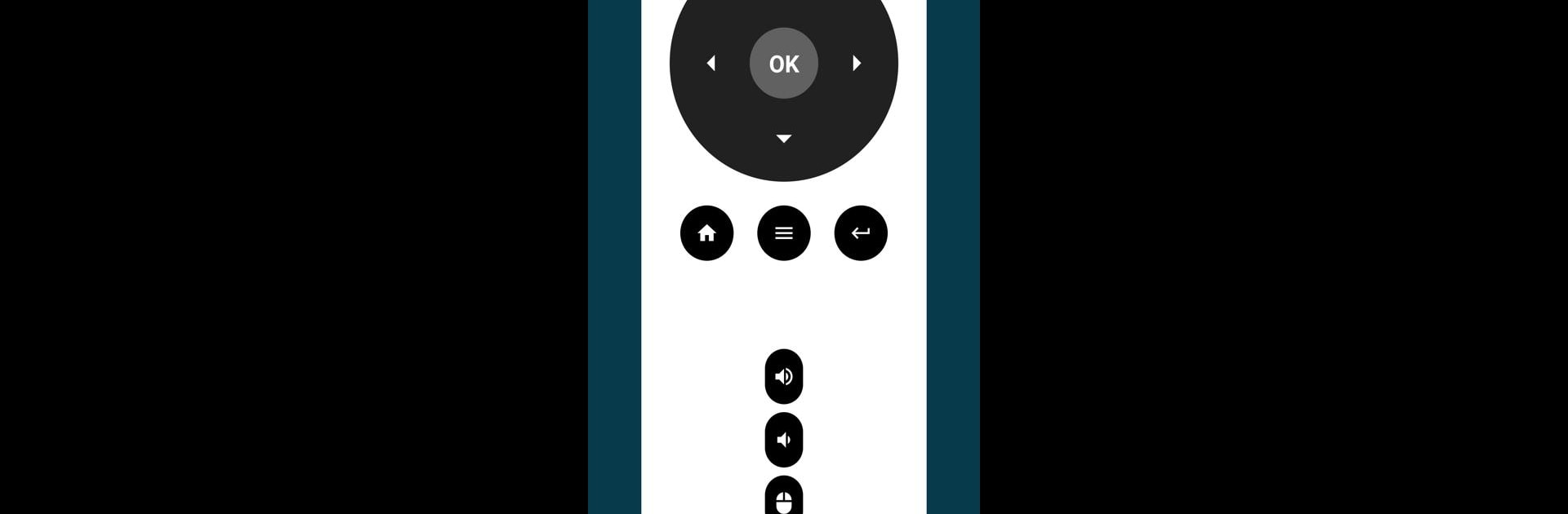Upgrade your experience. Try TX3 mini Remote, the fantastic Tools app from SS SoftwareHub, from the comfort of your laptop, PC, or Mac, only on BlueStacks.
About the App
TX3 mini Remote lets you manage your TX3 mini Android TV Box straight from your phone, swapping out your old-school remote for a snappy, digital one. It’s pretty handy—no more tearing apart the couch cushions looking for lost remotes. With TX3 mini Remote, you’ll be able to handle all the basics for your TV box through your phone, as long as your device has an IR blaster.
App Features
-
Real Remote Experience
This app acts just like the actual remote you got with your TX3 mini. You can turn your TV box on or off, hit mute, and adjust volume—all from your phone’s screen. -
Easy Navigation
Tap around to go left, right, up, or down through your menus. There’s also an OK button so you can quickly select what you want. -
Instant Response
Each button you tap sends a specific IR signal from your phone to your TV box, just like the real thing. Changes happen right away, so there’s no laggy delay. -
No Extra Setup
As long as your Android phone has an IR transmitter, you’re all set. There’s no complicated set up—just launch TX3 mini Remote and get going. -
Great for BlueStacks Users
If you’re running TX3 mini Remote on BlueStacks, you’ll find it feels pretty natural to navigate your TV box controls using this app.
With all the essential buttons and an easy-to-pick-up design, TX3 mini Remote by SS SoftwareHub is pretty much all you need for everyday control of your TX3 mini Android TV Box in the Tools category.
BlueStacks brings your apps to life on a bigger screen—seamless and straightforward.