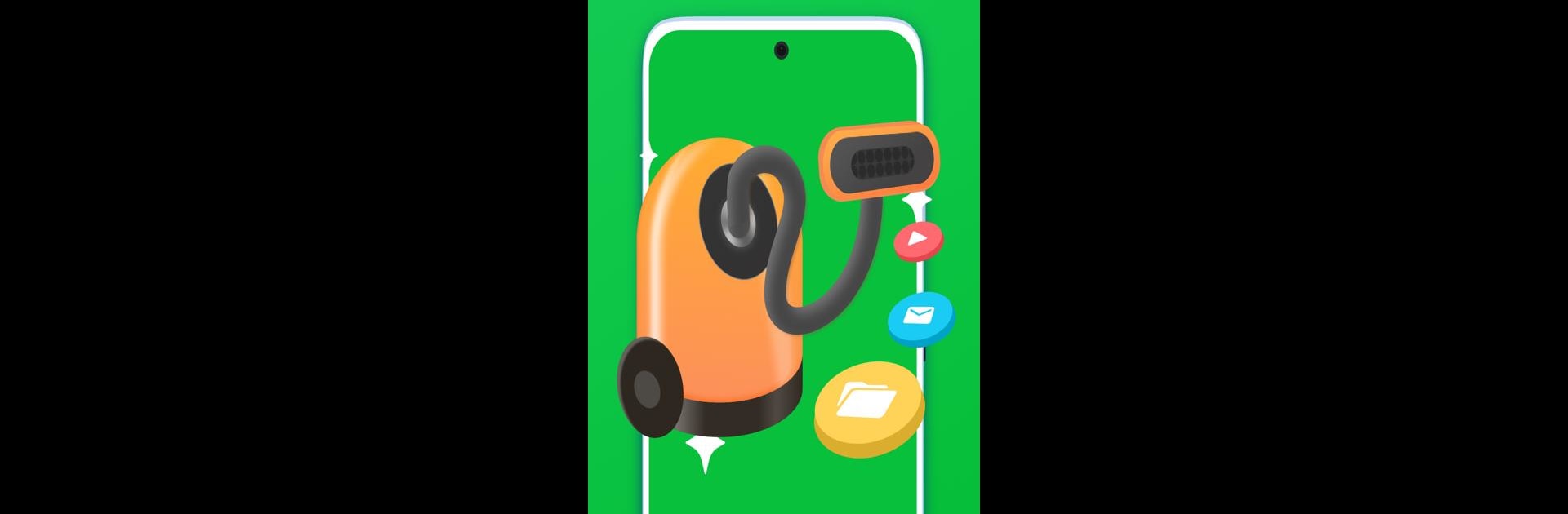Why limit yourself to your small screen on the phone? Run Ultimate Cleaner Pro, an app by 董傑, best experienced on your PC or Mac with BlueStacks, the world’s #1 Android emulator.
About the App
Ultimate Cleaner Pro is that handy little helper your phone’s been waiting for. If your device has been running slow because of clutter or unnecessary files piling up, this app makes cleaning up super simple. Developed by 董傑, it gives you an effortless way to keep your phone organized—no confusing steps, just a clean and smooth user experience.
App Features
-
Fast Junk Removal
Finds and clears out leftover files, cache, and junk with just a few taps, helping your phone breathe a little easier right away. -
Safe Cleaning
Worry about losing photos or important info? Ultimate Cleaner Pro only targets stuff you really don’t need, so your personal data stays untouched. -
Beginner-Friendly Design
Everything’s laid out in a way that just makes sense. Whether you’re a tech pro or not, navigating the app feels natural.
If you’re using BlueStacks, Ultimate Cleaner Pro works great—letting you tidy up your virtual device in no time.
BlueStacks brings your apps to life on a bigger screen—seamless and straightforward.