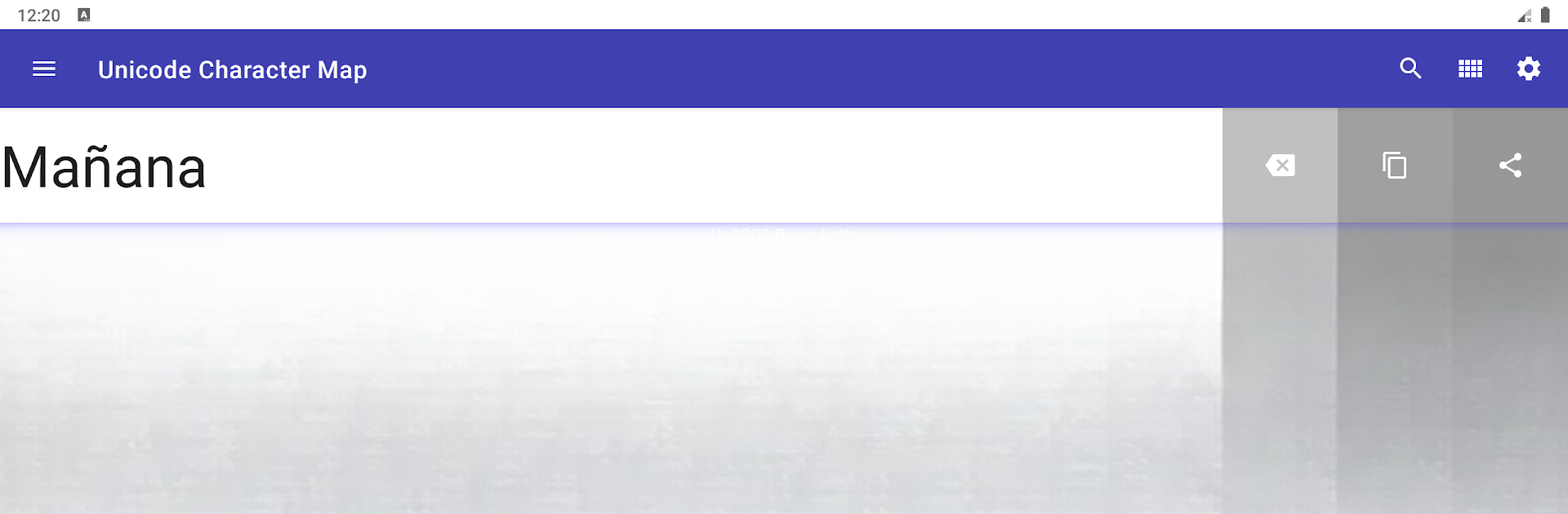Upgrade your experience. Try Unicode Character Map, the fantastic Tools app from TreeShade.com, from the comfort of your laptop, PC, or Mac, only on BlueStacks.
About the App
Ever wondered what that mysterious symbol in your text means, or wanted a quick way to grab a unique emoji for your messages? Unicode Character Map, created by TreeShade.com, is your go-to tool for uncovering the world of Unicode characters. Whether you’re a developer, a language lover, or just someone who enjoys collecting emojis, this app makes exploring symbols, letters, and special characters genuinely easy and fun. You’ll find everything tidily organized, and searching for that one elusive character only takes a few taps.
App Features
-
Explore a Universe of Characters
Browse through a massive collection of letters, emojis, and unique symbols—everything from accent marks to musical notes. -
Smart Search with Keywords
Hunt down any character or emoji by name or category using a simple search bar. Looking for something with a weird name? Just type what you remember. -
Detailed Info at Your Fingertips
Tap and hold on a symbol or emoji to get its official name, description, Unicode version, and more. Need to know its codepoint or encoding? It’s right there. -
Bookmark Your Favorites
Found a character you’ll need later? Bookmark it. Build your own mini library of frequently-used symbols. -
Instant Code View
For developers: view UTF-8/16/32 and HTML encodings for any character. Quick and straightforward when you need to copy code. -
See Emoji Variations
Long-press selected emojis to pick from different skintone variations. Got a group emoji with diverse skintones? It’s all covered. -
Related Characters & Quick Navigation
Jump to related letters or symbols with one tap—no complicated navigation. -
Group & Category Jumps
Move fast by jumping between character groups or categories directly from the list. -
Flexible Display Modes
Toggle between grid and list views, and switch easily between dark, light, or system modes depending on your mood or environment. -
Minimal Permissions, No Annoying Ads
Enjoy the full experience without intrusive ads or asking for unnecessary permissions. -
Techy Bits for Emoji Pros
View the exact codepoint sequences of complex emojis, show or hide control characters, explore CJK (Chinese, Japanese, Korean) groups, and see Unicode 16.0 and Emoji 16.0 sets. -
Seamless Desktop Experience
Checking symbols on your computer? The app runs smoothly on BlueStacks for those who want that bigger screen feel.
Eager to take your app experience to the next level? Start right away by downloading BlueStacks on your PC or Mac.