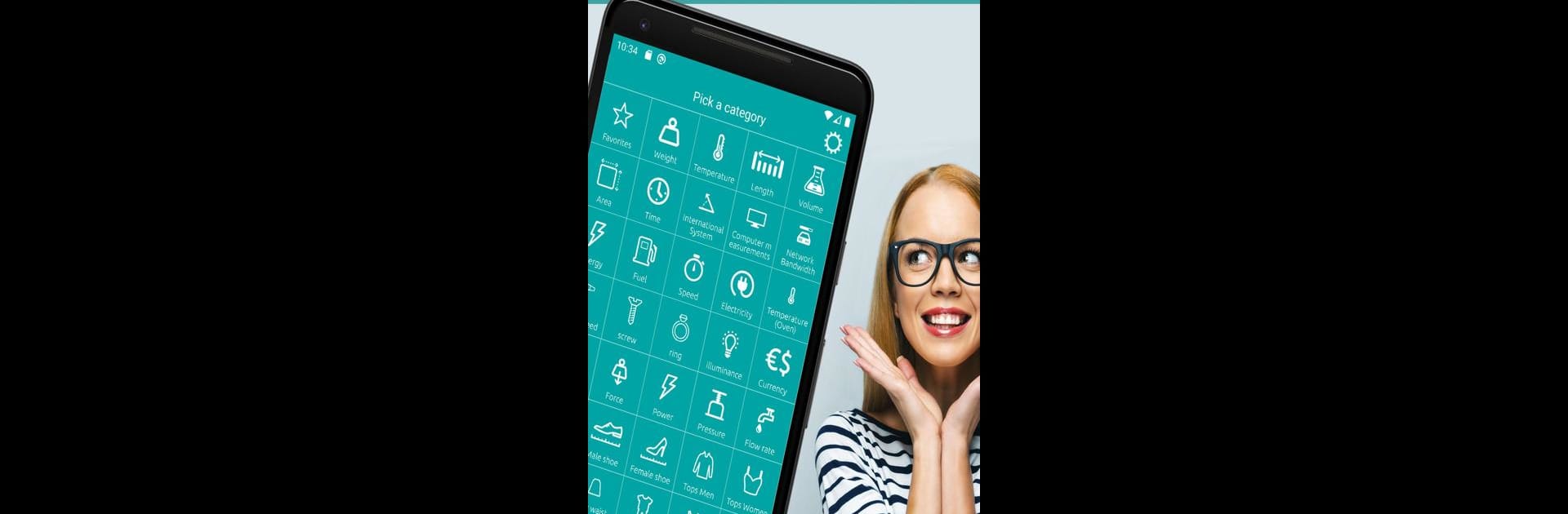What’s better than using Unit converter – Convert metric units & Measure by oWorld Software – App for everyday !? Well, try it on a big screen, on your PC or Mac, with BlueStacks to see the difference.
About the App
Ever wish converting measurements could just be simple? With Unit converter – Convert metric units & Measure from oWorld Software – App for everyday !, it can be. Whether you’re dealing with a tricky recipe, school assignment, or just trying to figure out your gas mileage, this handy app puts accurate conversions right at your fingertips. It’s all about making those number puzzles quick, clear, and frustration-free—so you spend less time guessing and more time getting things done.
App Features
-
All-in-One Converter
From ounces to liters, dollars to yen, or even Celsius to Fahrenheit, this app tackles pretty much every conversion you might need. Got a measurement challenge? Chances are, it’s covered. -
Fresh Currency Rates & Offline Support
Convert money with confidence thanks to regularly updated exchange rates—plus, even if you’re offline (maybe on a plane or subway), conversions still work smoothly for most measurements. -
Handy Built-In Calculator
No need to hop between apps if you need to do some quick math first. Calculate and convert all in one place. -
Simple, Visual Design
The interface is icon-based and straightforward: just pick what you want to convert, tap your units, and get instant results. No hunting through confusing menus. -
Covers Tons of Everyday Needs
Need to know shoe sizes in a different country? Checking if that European shirt fits? Converting fuel economy for a road trip, or working out distances? The app’s got you. It handles weight, temperature, distance, clothing sizes, speed, energy, time, volume, pressure, power, and more. -
Ad-Free Upgrade
While ads keep things free, there’s an option to zap them away and unlock unlimited access with one quick upgrade. -
Always Improving
The app keeps growing with more conversion types and better features—so if you ever spot something missing, you can always share your suggestion.
Running the app with BlueStacks on your computer? That’s just one more way to make those conversions even easier.
Big screen. Bigger performance. Use BlueStacks on your PC or Mac to run your favorite apps.