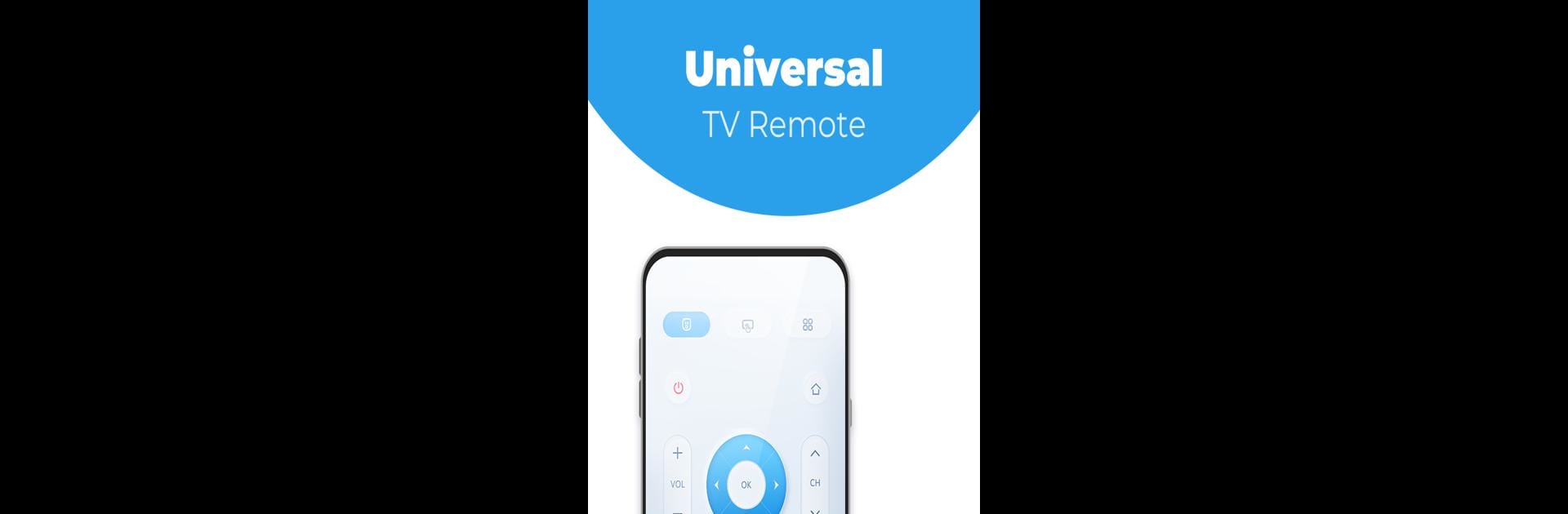Get freedom from your phone’s obvious limitations. Use Universal TV Remote Control, made by Vsray Technology, a Tools app on your PC or Mac with BlueStacks, and level up your experience.
About the App
Lost your TV remote again, or maybe those tiny buttons stopped working months ago? Universal TV Remote Control by Vsray Technology is made for folks who just want to relax and not hunt under the couch cushions. With this handy Tools app, your Android phone steps in as your go-to remote for a bunch of popular TV brands, turning everyday TV time back into a no-fuss experience.
App Features
-
No More Battery Panic
Forget scrambling for spare batteries. Your phone handles all remote functions effortlessly—no interruptions. -
Works with Tons of TVs
Universal TV Remote Control isn’t picky: it supports brands like Samsung, LG, Sony, Philips, Vizio, Insignia, and many others. If you switch TVs or visit a friend, you’re still covered. -
Two Ways to Connect
Got a newer Smart TV? Control it with Wi-Fi. Still attached to your trusty older set? IR blaster mode has you sorted—as long as your phone supports it. -
Simple Setup and Clean Layout
Jump in fast with a straightforward design. No learning curve, no confusion—just plain easy. -
Full Power Over Your TV
Power on/off, adjust volume, flip channels, and explore the channel list, all from your phone. Feels pretty natural once you get going. -
Massive Device Compatibility
It works with more than 220,000 home theater devices, so your living room gadgets can probably get in on the action too. -
One App, Many Brands
Whether you use a Roku, MI TV, Hisense, Toshiba, Sharp, JVC, or other TV models, chances are you’ll find what you need inside the app.
If you’re running this through BlueStacks, controlling your entertainment just got a little more streamlined—no fuss, only convenience.
Switch to BlueStacks and make the most of your apps on your PC or Mac.