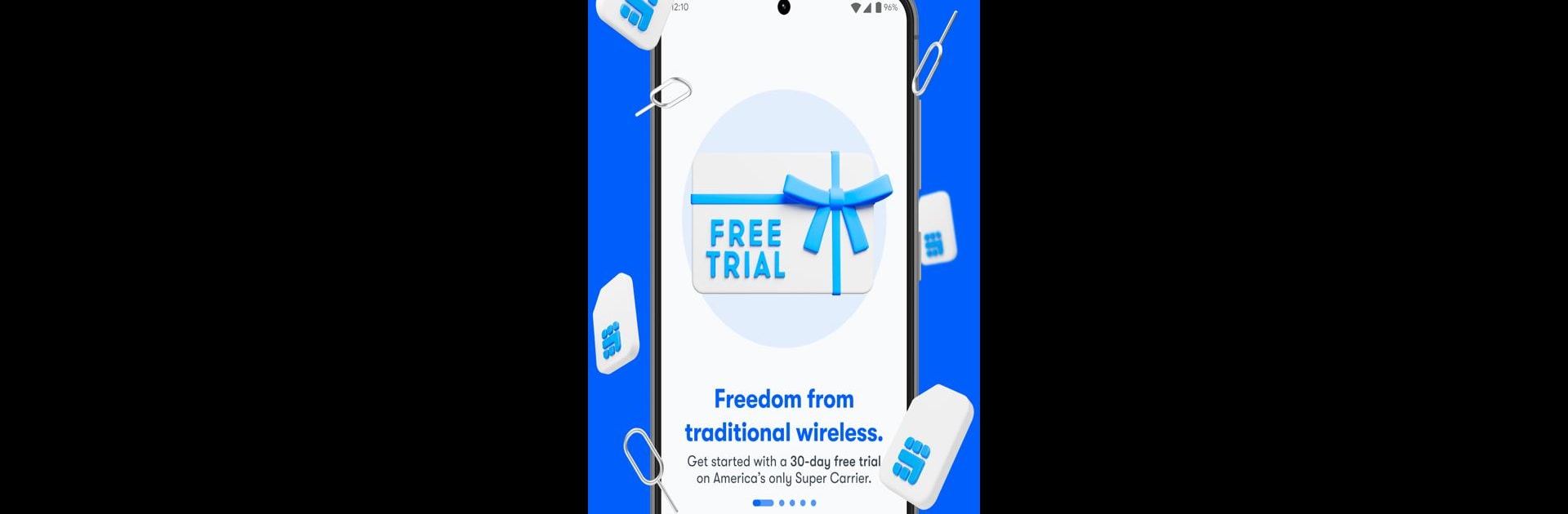What’s better than using US Mobile by US Mobile Inc? Well, try it on a big screen, on your PC or Mac, with BlueStacks to see the difference.
About the App
If you’re looking for a smarter way to handle your wireless plans, US Mobile puts all the control right at your fingertips. Whether you’re a solo user or juggling plans for a whole family, this app keeps things simple—no complicated menus, just everything you actually need to manage your mobile experience. You can easily keep tabs on your account, switch networks, add data for travel, and more, all without the stress. It’s designed to make managing your service quick, flexible, and hassle-free, wherever you go.
App Features
-
Quick Activation
Set up your service in minutes with instant eSIM activation, or get going using a Starter Kit. Want to keep your existing number? No problem—you can port it over, or snag a new one if you’re ready for a fresh start. -
Network Switching
US Mobile lets you swap between the major US networks whenever you want, so you’re never stuck with bad coverage. It’s all about flexibility. -
Real-Time Usage Tracking
Catch an accurate snapshot of your talk, text, and data usage on the fly. If you’re running low, topping up your data or minutes is just a couple of taps away. -
Seamless Plan Management
Change your plan, set up autopay, or move your line to another device—no customer service calls required. The power’s in your hands, literally. -
International Data Options
Need data while traveling? It’s easy to add international data right from the app, so staying connected overseas doesn’t turn into a headache. -
Account Security
Keep your account safe with secure features like two-factor authentication, so only you can access your info or make changes. -
Family & Group Management
Add other users to your account for simple line management—you can organize plans and track usage for everyone in one spot. -
24/7 Live Support
Get quick answers from real humans around the clock, every day of the year. If you’re stuck or have a question, help’s just a tap away.
You can also run the US Mobile app comfortably on BlueStacks, letting you handle all your account business right from your computer.
BlueStacks gives you the much-needed freedom to experience your favorite apps on a bigger screen. Get it now.