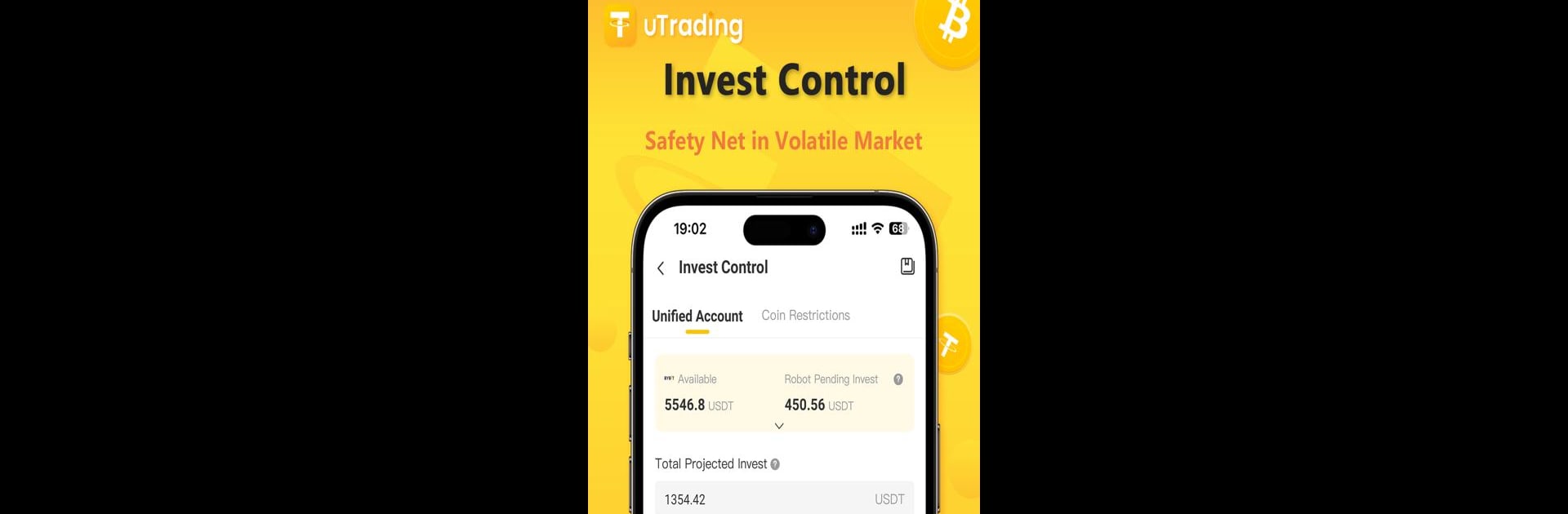Upgrade your experience. Try uTrading – Trading Bot & Coach, the fantastic Tools app from Utrading Ventures LTD, from the comfort of your laptop, PC, or Mac, only on BlueStacks.
About the App
If you’ve ever wished trading could be a bit less overwhelming, uTrading – Trading Bot & Coach from Utrading Ventures LTD is designed to help. This app brings powerful trading bots to your fingertips, handling trades automatically—even while you’re asleep. Whether you’re an experienced trader or just starting to explore automation, expect a smooth, hassle-free approach to managing your digital assets, without staring at charts all day.
App Features
-
Cloud-Powered Automation
No more glued-to-the-screen trading sessions. The uTrading robots operate on cloud servers, so your trades run non-stop, even when you’re not watching. The bots keep an eye on opportunities and act quickly across different markets. -
Streamlined Complex Trades
Complicated asset transactions? Not a problem. The app’s bots simplify tricky trades and can execute professional strategies in the background, so you don’t have to get bogged down in the details. -
Quick Setup for Everyone
You don’t need to be a pro to get rolling. Starting your first bot takes just a couple of minutes, whether you’re tweaking settings yourself or letting AI take over. In AI mode, the bot automatically adjusts strategy settings as the market shifts. -
Strong Security, Always
Rest easy knowing your information is protected. uTrading keeps your API keys encrypted and follows strict security standards with hardware protection. The app only has permissions for trading—it can never withdraw funds from your exchange. Plus, you get added account protection like email verification and two-factor authentication. -
Manual and AI Modes
Love customizing strategies? Choose manual mode and set things up exactly how you like. Prefer to let smart systems handle it? Switch to AI mode and let the app optimize parameters as needed. -
Enhanced Experience on BlueStacks
For those who like bigger screens or multitasking on desktop, running uTrading – Trading Bot & Coach on BlueStacks can make monitoring and adjusting strategies even more comfortable. -
Reliable Performance
With servers sitting close to the main exchanges, expect fast and stable order executions, so you won’t miss out during active trading sessions.
Big screen. Bigger performance. Use BlueStacks on your PC or Mac to run your favorite apps.