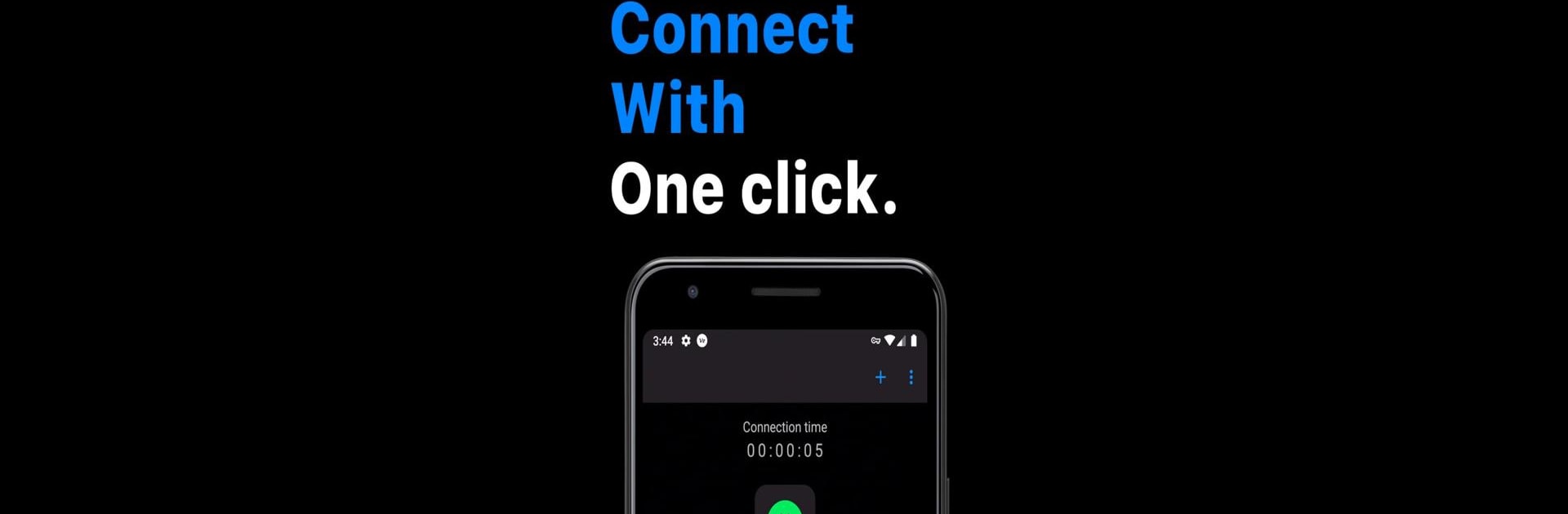Get freedom from your phone’s obvious limitations. Use v2RayTun, made by DATABRIDGES TECHNOLOGIES LTD, a Tools app on your PC or Mac with BlueStacks, and level up your experience.
About the App
Ever wish you had more control over your network privacy or needed to connect through a proxy server without all the tech headaches? v2RayTun, brought to you by DATABRIDGES TECHNOLOGIES LTD, is a handy Tools app that makes managing your proxy connections straightforward—even if you’re not a networking whiz. Whether you’re looking to safeguard your IP address, boost your online security, or just streamline your internet experience, v2RayTun is designed to keep things simple and reliable. And yeah, if you’re on a computer, using BlueStacks with v2RayTun makes everything even smoother.
App Features
-
Flexible Proxy Connections
Route your internet traffic through a variety of proxy servers with just a few taps. Customizing your connection is easy, so you can set things up exactly how you need. -
Strong Encryption Options
Choose from several tough encryption methods, including AES-128-GCM, AES-192-GCM, AES-256-GCM, and Chacha20-IETF. Your data gets an extra layer of protection whether you’re home or on public Wi-Fi. -
Privacy Comes First
v2RayTun never stores your user info, logs, or network activity. What happens on your device stays there—it’s as simple as that. -
Multiple Protocol Support
Hop between popular protocols like VLESS, VMESS, Trojan, ShadowSocks, and SOCKS without any hassle. All the flexibility, minus the headaches. -
Quick Import Methods
Import your configuration using QR codes, copying from your clipboard, using deep links, or just entering your details manually. No tech expertise required. -
Performance with No Compromises
Count on fast, stable connections. v2RayTun’s design delivers consistent speed, even if you’re juggling several tasks online. -
Reality (xray) Compatibility
Out of the box support for Reality (xray) means you can work with more advanced setups when needed.
Just remember—you’ll need to set up your own server or buy access elsewhere to get rolling, since v2RayTun doesn’t come with ready-to-use VPN servers.
Switch to BlueStacks and make the most of your apps on your PC or Mac.