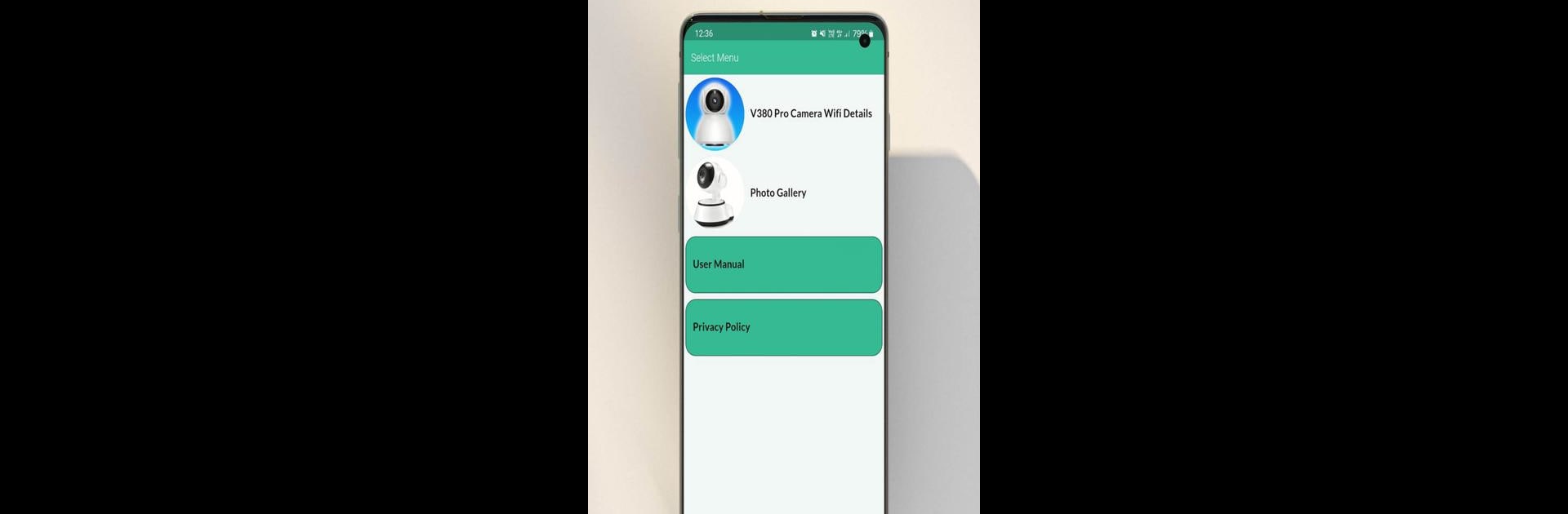What’s better than using V380 Pro Camera Wifi Guide by Cille Media? Well, try it on a big screen, on your PC or Mac, with BlueStacks to see the difference.
About the App
Looking to set up your V380 Pro camera and get the most out of it? The V380 Pro Camera Wifi Guide from Cille Media is designed to help you take full advantage of all your camera’s features—no tech background required. This handy tool makes it simple to monitor what’s happening in your space, whether you’re across the street or halfway around the world. Everything’s laid out in a clear, easy-to-follow way, so you’ll spend less time guessing and more time feeling secure.
App Features
-
Remote Live Monitoring
Check in on your camera’s feed from wherever you are. As long as you’re connected, you’ll always know what’s happening at home or the office with just a tap or two. -
Smart Motion Alerts
If there’s movement within the camera’s field of view, you’ll get notified right away. The camera jumps into action, starts recording, and lets your device know so you’re never in the dark. -
Automatic Night Vision
No fiddling with settings at dusk. IR-CUT kicks in automatically, switching to night mode when the lights go down, and back again when things brighten up. -
Flexible Storage Options
Use a TF card for local video storage—8GB handles roughly two days of footage, while 128GB can cover an entire month. The guide walks you through how storage works, including how new videos overwrite the oldest ones, so no memory management headaches. -
Cloud Backup Choice
Want extra peace of mind? There’s always the option to subscribe to cloud storage for your videos, just in case you’re worried about damage or theft. -
Human Detection Alarms
The alerts aren’t triggered by every little thing—only real human activity sets them off, cutting down on pointless notifications. -
Easy Setup Tips
Get advice on the best way to position your camera for heat dissipation and uninterrupted network signals. The app gives you real-world info that’ll keep things running smoothly (and help you avoid little mistakes, like covering up the camera vents). -
Tested for Reliability
The V380 Pro cameras go through some serious long-term tests for safety and stability before they ever get shipped, so you know you’re starting with hardware that’s built to last. If you’re using BlueStacks, this guide app is easy to access on your laptop, too.
Ready to experience V380 Pro Camera Wifi Guide on a bigger screen, in all its glory? Download BlueStacks now.