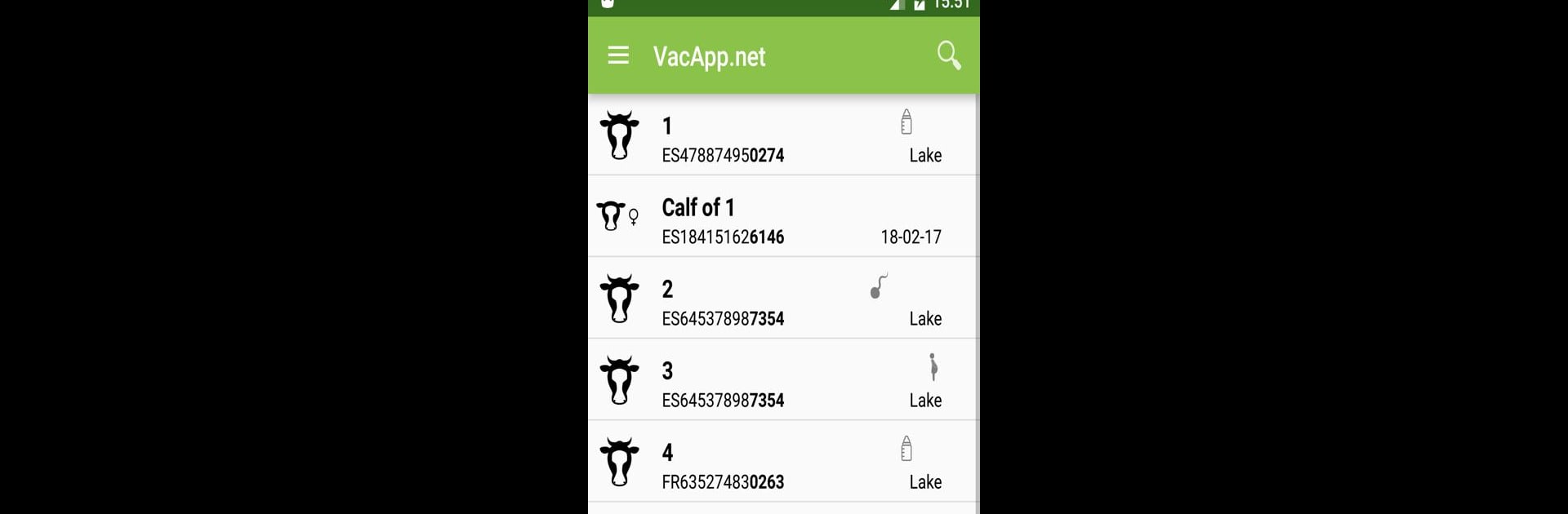Multitask effortlessly on your PC or Mac as you try out VacApp – Cattle management, a Tools app by Equinox.one on BlueStacks.
About the App
Managing a herd isn’t always straightforward, but with VacApp – Cattle management from Equinox.one, it just got a whole lot easier. This handy Tools app puts all your livestock info right at your fingertips, letting you keep tabs on your cows and calves from anywhere—even when there’s no internet. Need to record health treatments, track events, or check data out on the go? VacApp has your back.
App Features
-
Full Herd Organizer
Keep clear records for every animal, from tracking births to noting where each cow has grazed. No need to shuffle through paper notes; it’s all there in one spot. -
Offline Functionality
Got trouble with spotty internet in the pasture? No worries—VacApp keeps working, so you can take notes and update your records anywhere on the farm. -
Simple Event Tracking
Easily log important events like illnesses, vet visits, weaning, and birthing. Stay on top of each animal’s history without missing a beat. -
Group and Move Records
Sort your cattle into separate herds, toggle between different groups, and record any movement—all within the app. -
Paperwork, Simplified
The app makes filling out forms and keeping up with sanitation or veterinary protocols feel less like a chore. -
Cloud-Backed Data
Never worry about losing information—VacApp saves everything to the cloud, so your records are safe and accessible across devices. -
Handy Import/Export Tools
Import cattle lists or export data to an Excel file in just a couple of taps. It’s a cinch if you want to analyze records or share details. -
Insightful Analytics
Glance at stats for births, sales, or animal growth. It’s easy to spot trends and get a sense of your operation.
If you want to use VacApp – Cattle management on your computer, BlueStacks is a smooth way to do it.
Big screen. Bigger performance. Use BlueStacks on your PC or Mac to run your favorite apps.