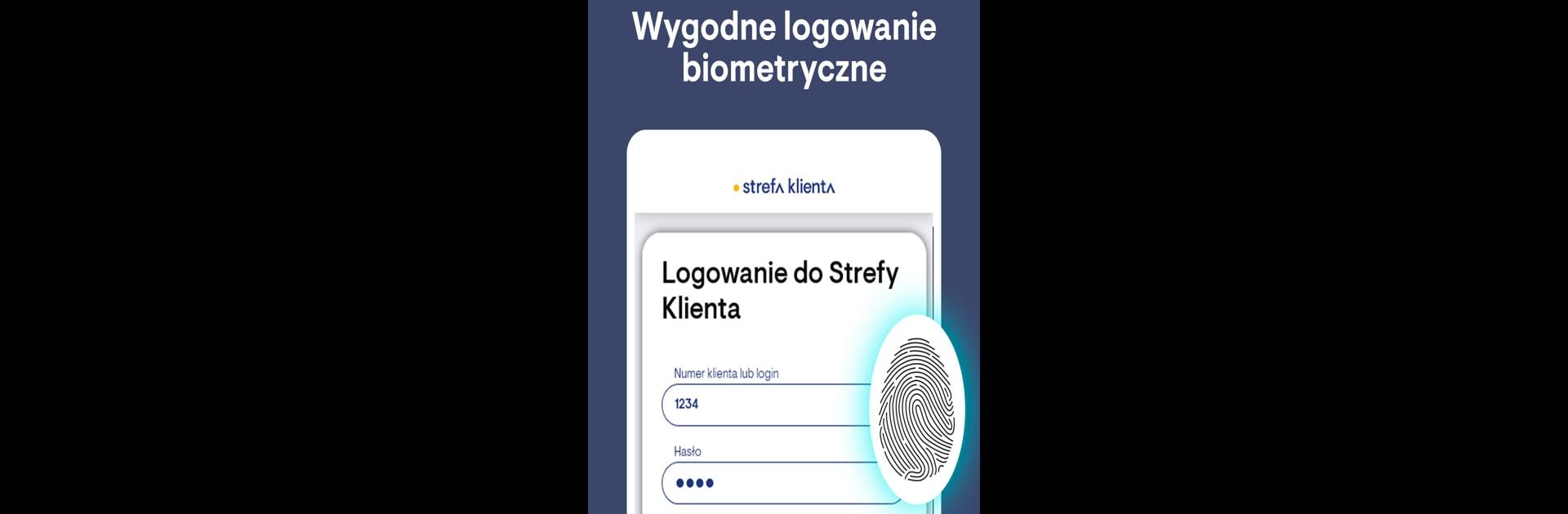Why limit yourself to your small screen on the phone? Run Strefa Klienta Vectra, an app by Vectra S.A., best experienced on your PC or Mac with BlueStacks, the world’s #1 Android emulator.
About the App
Strefa Klienta Vectra is designed to make life simpler for anyone using Vectra services. Think of it as your personal hub for managing your subscriptions, checking your bills, and fine-tuning your setup. Whether you’re keeping tabs on your invoices or want to tweak your Wi-Fi settings, it’s all right there in one spot. The whole idea is to save you a few extra clicks—and maybe a bit of time—so your day runs smoother.
App Features
-
All-in-One Dashboard
Jump straight to the info you actually need. Check your Vectra account details, explore your services, and glance over everything all at once. -
Invoice & Balance Tracking
Forget digging through emails—keep your current and past invoices handy, and see your balances at a glance whenever you need them. -
Quick Updates
Update your contact details when your info changes; it takes just a few taps, which means no tedious calls or forms. -
Wi-Fi Configuration
Play around with your Wi-Fi settings if something needs tweaking, or just see how things are set up—no IT degree required. -
Extra Purchases & Promos
Tempted by new features or special offers? Browse and pick up extra services or bonuses right from the app. -
Mobile Usage Insights
Track how much you’ve used in your mobile plan or check up on what’s left—no surprises at the end of your billing cycle. -
Simple Support Options
Need a hand? Send a support ticket or hop onto chat for a quick answer, instead of waiting on hold. -
Friendly Reminders
With push notifications on, you’ll get nudges about bills coming up or visits from the service tech, so nothing catches you off guard.
If you want to handle your Vectra account on your PC, trying Strefa Klienta Vectra with BlueStacks can make things even easier.
Switch to BlueStacks and make the most of your apps on your PC or Mac.