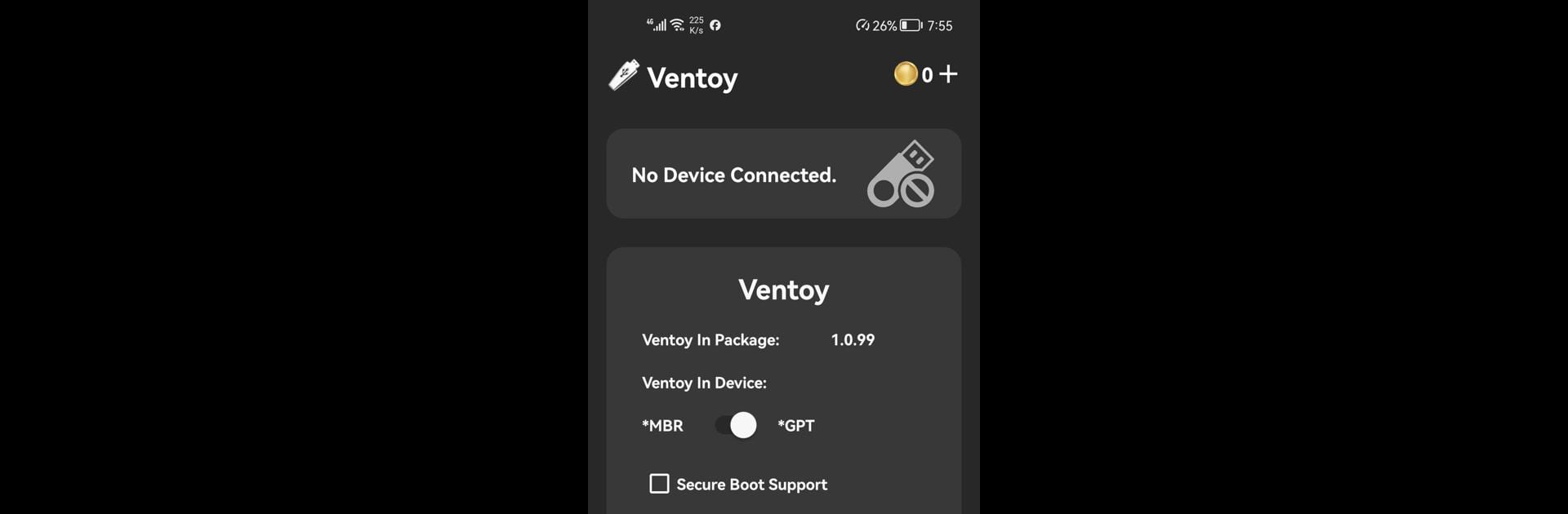Let BlueStacks turn your PC, Mac, or laptop into the perfect home for Ventoy (Unofficial), a fun Tools app from MixApplications.
About the App
Ready to make bootable USB drives without jumping through endless hoops? Ventoy (Unofficial) from MixApplications takes the fuss out of loading up ISO files, so you can focus on what you actually want to do—installing or testing new systems and tools. Whether you’re setting things up on your PC through BlueStacks or plugging in a variety of USB gadgets, this handy tool helps you create a bootable USB stick right from your phone, minus the constant reformatting.
App Features
- Flexible Coin System
-
You can use the app for free by watching ads to earn coins, buy coins if you want to skip ads, or unlock the pro version to ditch both coins and ads. It’s up to you how you use it.
-
Effortless Bootable USB Creation
-
Just copy your ISO, WIM, IMG, VHD(x), or EFI files to your drive—no need to reformat every time. The app sets up your bootable USB so you can select your preferred file at startup.
-
Wide Device Compatibility
-
Supports a whole bunch of gadgets with OTG: USB flash drives, SD card adapters, external SSDs, and hubs, without needing root. If you want to work with an internal SD card slot, you’ll need root access.
-
Supports Multiple Boot Modes and Partition Styles
-
Whether your PC needs Legacy BIOS or UEFI mode, you just select MBR or GPT in the app. Works smoothly with both.
-
No Extraction Needed
-
Forget extracting ISO or image files—Ventoy (Unofficial) lets you boot them straight from the USB.
-
Supports Most File Systems
-
Works with FAT32, exFAT, NTFS, UDF, XFS, and Ext2/3/4, so you won’t run into weird format errors.
-
Handles Large Files & Various Operating Systems
-
Need to work with massive (4GB+) ISOs or a variety of OS types (Windows, Linux, Unix, VMware, Xen)? No problem—the app’s been tested with hundreds of files.
-
Persistent Storage and Auto-Installation
-
Offers persistence and can handle auto-installations for Windows and several Linux distributions—handy for tech pros.
-
Highly Customizable Boot Menus
-
Choose your menu style (ListView or TreeView), tweak the theme to your liking, and enjoy native menu support for both Legacy and UEFI booting.
-
Data-Safe Upgrades
-
Updates won’t wipe your USB data. Your files and settings stay safe, even when you upgrade Ventoy (Unofficial) itself.
-
Plug-in Framework & Advanced Options
-
The app features a plugin system, boot config editing, and supports things like write protection and advanced injection files if you want to tinker deeper.
-
Safety Reminders
- The app itself can’t harm your USB, but using good-quality connectors and stable OTG connections is on you—just some practical wisdom before you get going.
Note: This is an unofficial app, so everything’s at your discretion.
BlueStacks gives you the much-needed freedom to experience your favorite apps on a bigger screen. Get it now.