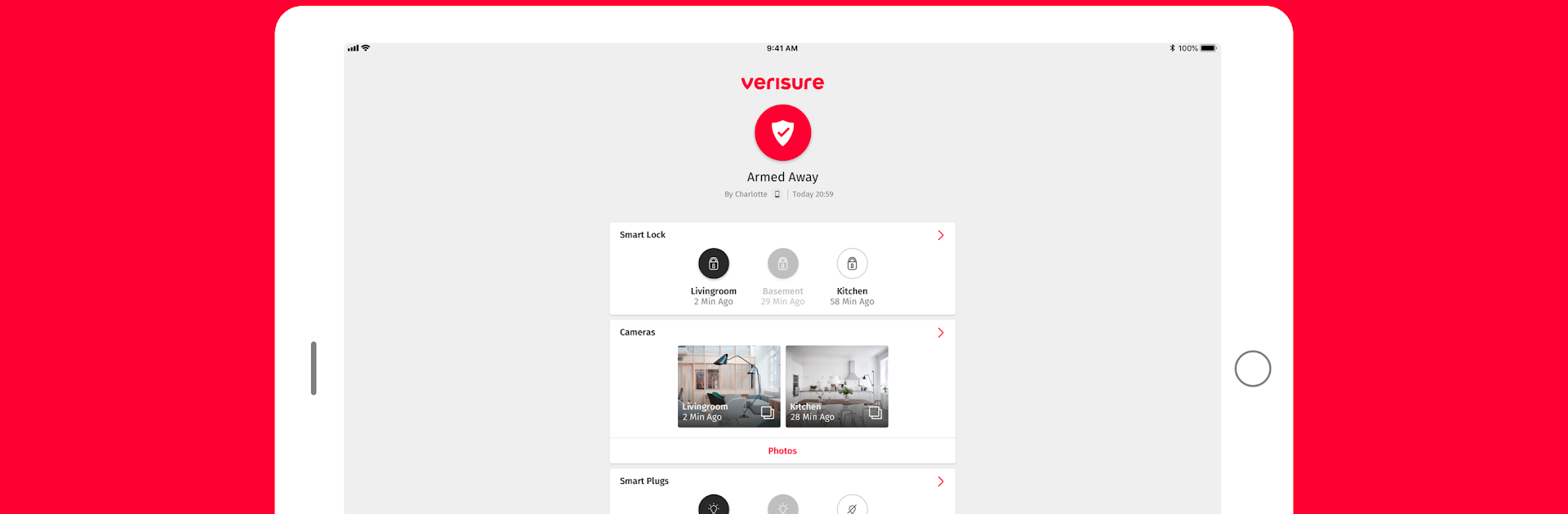Multitask effortlessly on your PC or Mac as you try out Verisure, a Tools app by Securitas Direct on BlueStacks.
About the App
Want to keep tabs on your home and make sure everything’s running smoothly, even when you’re not there? Verisure has you covered. This app, brought to you by Securitas Direct in the Tools genre, lets you manage your security system straight from your phone–or even your smartwatch. Whether you’re curious about who just walked in the door or want to tweak your home’s environment, you’ll find it all a tap away.
App Features
-
Stay in the Loop Everywhere
Get instant updates the moment something important happens with your Verisure security system. If family arrives or your system status changes, you’ll know about it. -
Control at Your Fingertips
Arm or disarm your alarms no matter where you are. The app makes it easy to switch things up, whether you’re home in bed or miles away at work. -
Smart, Personalized Alerts
If you forget to set the alarm after leaving, you’ll get a quick reminder. The app’s notifications keep you from missing crucial events. -
Comfort You Can Tune
Monitor your home’s temperature and humidity with connected sensors. You can check in on the climate in different rooms and adjust as needed—no more surprise muggy evenings. -
Easy to Use with BlueStacks
You don’t have to limit yourself to your phone. Try running Verisure on your computer using BlueStacks and check in on your home straight from your desktop. -
Seamless Device Connection
You can link up all your favorite Verisure devices, making it simple to control everything from one spot. Unlock the door, check your cameras, set the alarm—it’s all within easy reach. -
Supports Multiple Locations
Works smoothly with Verisure installations in Belgium, Denmark, Finland, Germany, Netherlands, Norway, and Sweden. For France and the UK, it’s ready for VBox-style setups. -
Designed to Grow with You
The app’s smart technology and future-proof features mean it’s always ready to adapt, no matter how your needs or home might change.
Eager to take your app experience to the next level? Start right away by downloading BlueStacks on your PC or Mac.