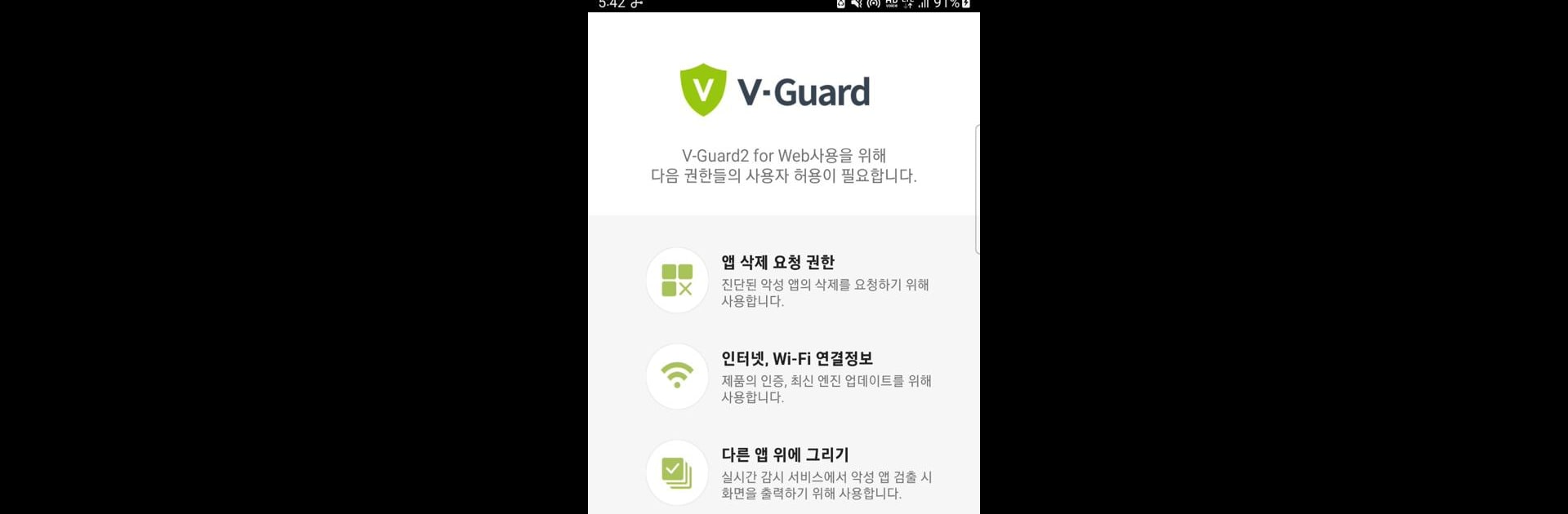Multitask effortlessly on your PC or Mac as you try out V-Guard2 for Web, a Tools app by PolarisOffice on BlueStacks.
About the App
Ever come across those web pages that ask for a little extra protection while you’re doing things like shopping or making payments? V-Guard2 for Web is the handy tool working in the background to keep you safe during those moments. It’s not an app you’ll open just to poke around—it quietly steps in only when needed, handling security checks right when they matter most. If you do open it by itself, you’ll just see some basic info, but its real magic happens when the situation calls for it.
App Features
-
Runs When Needed:
No extra fuss. V-Guard2 for Web only starts up automatically while you’re on certain web pages—like online malls or payment sites—to make sure everything stays secure. -
Real-Time Threat Monitoring:
If something shady pops up while you’re browsing, the app can immediately draw on top of whatever you’re doing to let you know, helping you stay one step ahead of potential threats. -
Smart Notifications:
You’ll get straightforward alerts so you know when the app is actively keeping an eye out, letting you browse with a little more peace of mind. -
Malicious App Removal:
It’s got the authority to help you remove any apps that it flags as dangerous or suspicious, making your device safer without constant input from you. -
Efficient Permissions:
The app only asks for permissions it truly needs to run its security checks or send you alerts—no unnecessary digging into your data. -
Network Awareness:
For updates or keeping its engine up to speed, the app can tap into your Wi-Fi or other network connections as needed, ensuring protection is always current.
If you want to use V-Guard2 for Web on a bigger screen, you can also check it out with BlueStacks. The app is part of the Tools genre and comes from PolarisOffice.
BlueStacks brings your apps to life on a bigger screen—seamless and straightforward.