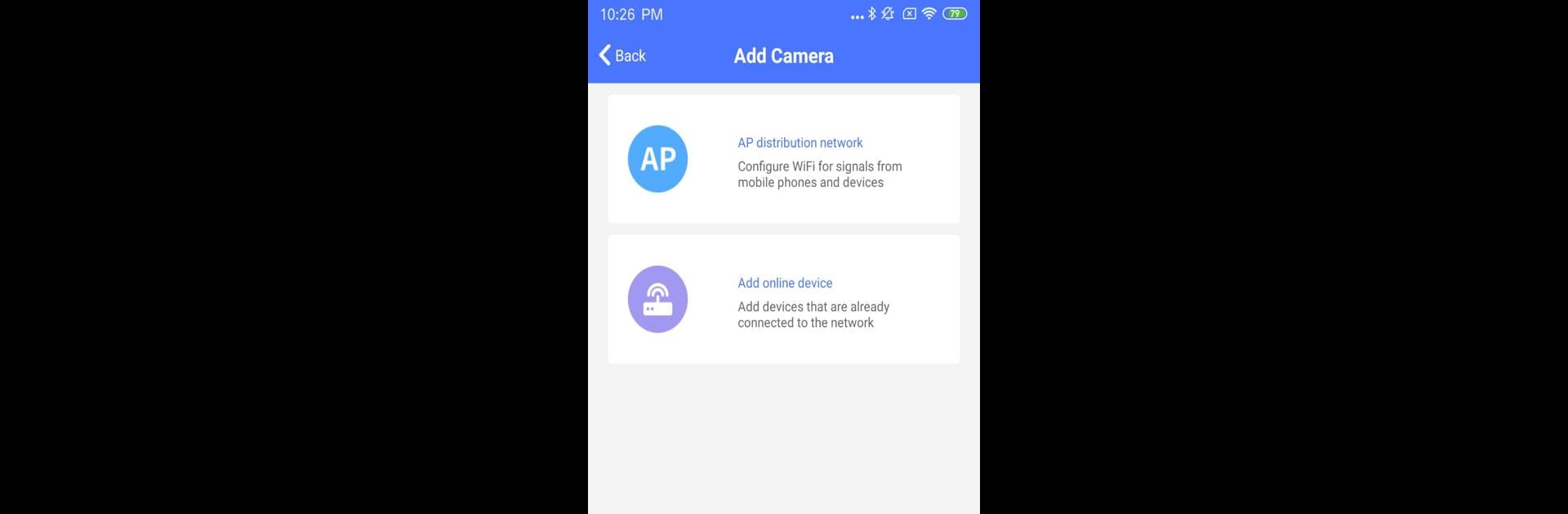Upgrade your experience. Try VI365, the fantastic Tools app from SHIX ZHAO, from the comfort of your laptop, PC, or Mac, only on BlueStacks.
About the App
Ever wish you could peek in on your home, no matter where you are? VI365 is here for all the careful types who like to keep an eye on things—even when they’re miles away. Designed by SHIX ZHAO for everyday folks who want a little more peace of mind, this Tools app turns your phone into a personal home monitor that fits right in your pocket. Managing your smart home just got way less complicated, and a lot more convenient.
App Features
-
All-Day Monitoring
Stay in the loop 24/7 with live access to your home whenever you want. Whether it’s the middle of the day or the middle of the night, you’re always just a quick check away. -
Effortless Device Pairing
Getting started is simple. Connect your compatible smart home gadgets over Wi-Fi—no confusing setup, no hassle, just a few taps and you’re good. -
Live Updates on the Go
Out and about, but want to make sure everything’s still in order? VI365 lets you see what’s going on at home in real time from your phone (or even while using BlueStacks). -
Safer Spaces, Less Worry
Keep close tabs on all the little movements at home. Whether it’s kids arriving, a pet being mischievous, or just wanting to double-check if you locked the door, this app keeps you in the know. -
User-Friendly Controls
You won’t need a manual to figure things out. The interface is straightforward, perfect for anyone, tech expert or not.
VI365 by SHIX ZHAO is designed for smart-home fans looking to feel more secure and connected, without the fuss.
Eager to take your app experience to the next level? Start right away by downloading BlueStacks on your PC or Mac.