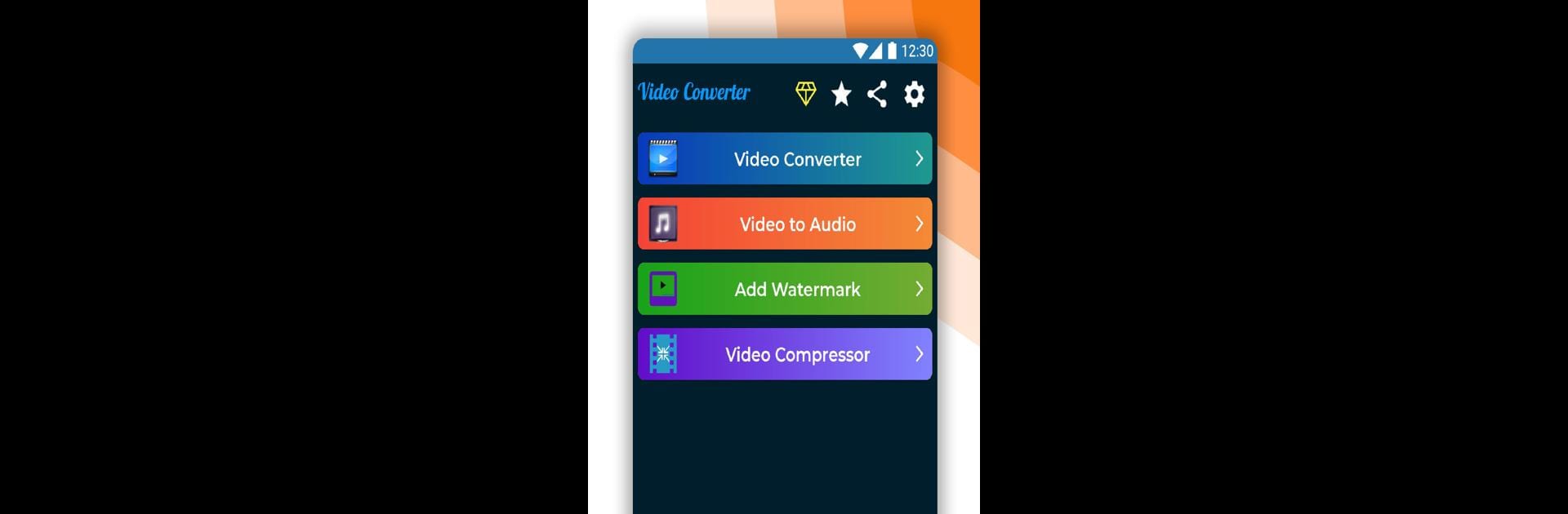What’s better than using Video Converter: mkv to mp4 by Apps Dev Tech? Well, try it on a big screen, on your PC or Mac, with BlueStacks to see the difference.
About the App
Want to switch up your video formats without the tech headache? Video Converter: mkv to mp4 by Apps Dev Tech is your go-to tool for turning your media files into something more handy, whether that’s swapping MKV videos for MP4s or just grabbing the audio off a clip you like. The interface keeps it simple and straightforward, so anyone can use it—no deep settings menus or complicated jargon. Expect a quick and smooth experience, and if you like running Android apps on your PC, it pairs nicely with BlueStacks.
App Features
-
Easy Video Format Conversion
Skip the hassle and change your video files from MKV to MP4 in just a few taps. It’s all about making your videos work with more devices, with barely any effort on your part. -
Video to Audio (MP3 and More)
Need just the sound from a video? The app quickly extracts audio, giving you an MP3 (or another audio format) you can use as a ringtone, podcast snippet, or something else. -
Handy Video Compression
Free up some storage space by shrinking your video file sizes, all without losing important quality. You can tweak resolution on the fly while you’re at it. -
Simple Design, Quick Results
No clutter. The app keeps things intuitive, so whether you’re a first-timer or do this sort of thing often, it just makes sense. -
Works Smooth on BlueStacks
Enjoy all these tools right on your desktop if you prefer, using BlueStacks for a bigger and maybe even faster workflow.
Ready to experience Video Converter: mkv to mp4 on a bigger screen, in all its glory? Download BlueStacks now.