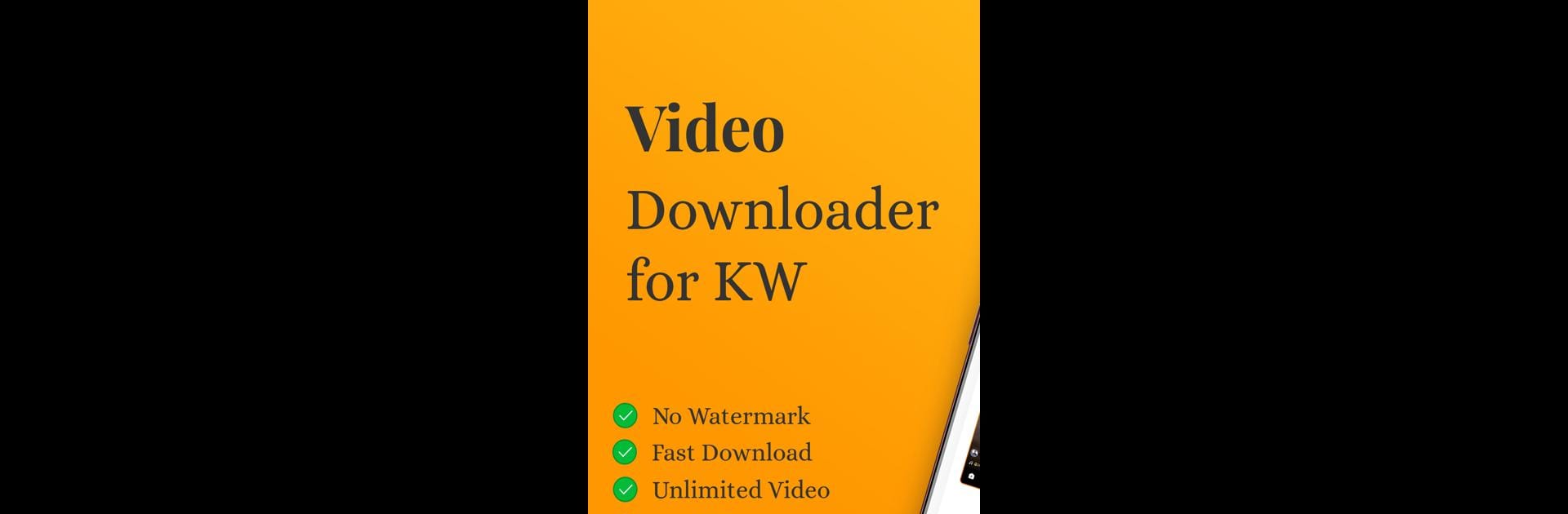What’s better than using Video Downloader for KW by AppOpenAI? Well, try it on a big screen, on your PC or Mac, with BlueStacks to see the difference.
About the App
Ever wanted to save your favorite KW videos but hate dealing with annoying watermarks or complicated steps? Video Downloader for KW from AppOpenAI keeps things simple and quick. Whether you’re collecting viral clips, funny moments, or cool live wallpapers, this app lets you grab them straight to your device in just a couple of taps—totally free. It’s all about hassle-free downloads and enjoying your videos wherever you want, even if you’re offline.
App Features
-
No Watermarks
Download KW videos and get them clean—no watermarks sticking around on your saved content. It’s just the video, untouched. -
Super-Fast Downloads
Blink and you might miss it. The app is designed to kickstart downloads instantly when you paste or share a video link, usually in a couple of seconds. -
Automatic Detection
Copy or share a KW video link, and Video Downloader for KW automatically recognizes it. There’s no need to mess around with lots of options; the app gets right to work. -
No Account Hassles
Forget about signing up or sharing personal info—just use the app and start saving videos whenever you want, stress-free. -
Offline Access
Watching videos shouldn’t always come with an internet bill. Play back everything you’ve downloaded, anytime, no connection required. -
Saves to Gallery
All your downloads are stored directly in your phone’s album or the app’s own download list for easy access later. -
Multiple Languages
No matter what language you prefer, the app’s got support for a variety of options to make finding your way around super simple. -
Share with Ease
Once your videos are saved, you can shoot them over to friends, classmates, or colleagues without any extra effort—email, WhatsApp, whatever works. -
Totally Free, Minimal Ads
Grab and save videos without paying a cent. The app stays free with just a few small ads to help support the work behind the scenes.
And of course, if you’re using BlueStacks, Video Downloader for KW fits right in—no extra hoops to jump through.
Eager to take your app experience to the next level? Start right away by downloading BlueStacks on your PC or Mac.