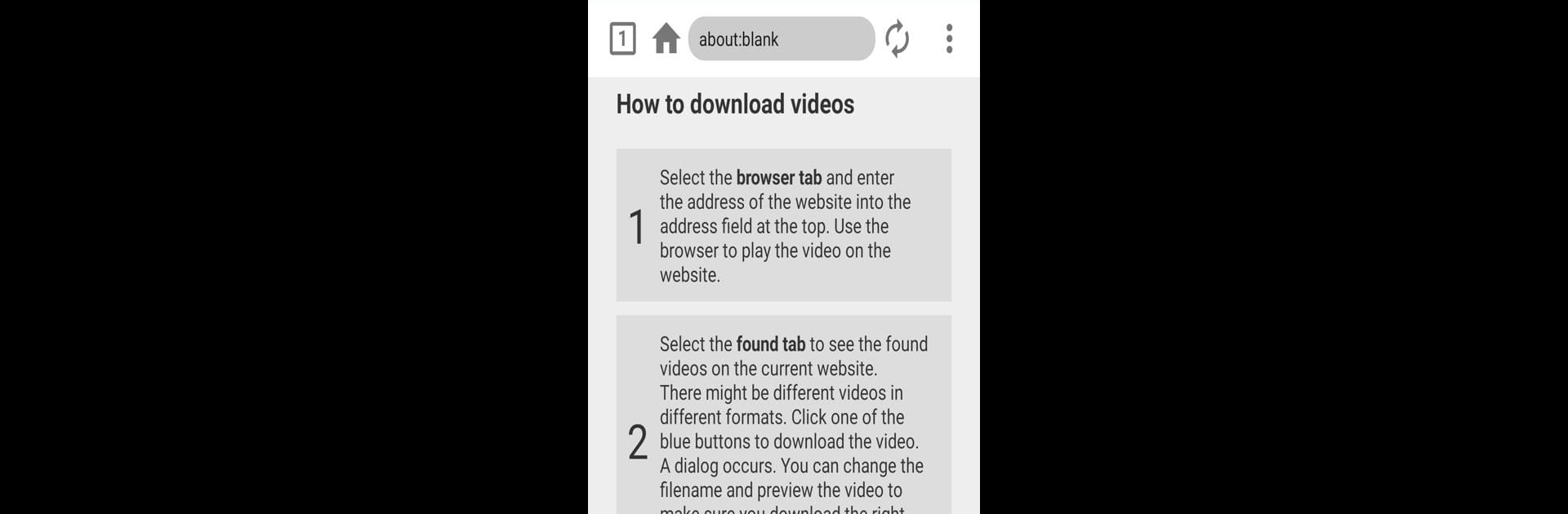Why limit yourself to your small screen on the phone? Run Video Downloader Ultimate, an app by Link64 GmbH, best experienced on your PC or Mac with BlueStacks, the world’s #1 Android emulator.
About the App
Want to save your favorite videos while you’re out and about? Video Downloader Ultimate by Link64 GmbH turns your Android device into a pocket powerhouse for grabbing videos from almost anywhere online. Whether you stumble across a funny clip on social media or an inspiring video on a blog, this app lets you snag it for offline viewing—no complicated steps, just quick and easy downloads.
App Features
-
Spot and Save Videos Automatically
Just browse as usual, and Video Downloader Ultimate does the detective work, catching and identifying videos on countless sites while you surf. -
Works on Tons of Websites
From Instagram to Facebook, Twitter, TikTok, Tumblr, IGTV, and plenty of other spots—both well-known and some off the beaten path—you won’t be stuck hunting for what’s supported. -
Flexible Format and Resolution Choices
Found the perfect video? You’ll usually get a choice of resolutions and formats before you download, so you can pick what fits your needs (or your storage). -
Bulk and Background Downloads
Don’t like waiting? Start multiple downloads at once, and let them run quietly in the background while you do your thing. -
Handy Built-In Video Player
Watch your downloads right in the app. The player isn’t just basic—it lets you zoom in, and even loop a section if you want to rewatch that epic moment on repeat. -
Bookmark Favorite Sites
Tired of typing long URLs? Just bookmark your go-to pages in the app for quicker browsing and even faster downloads.
Feel like grabbing videos on a bigger screen? You can comfortably use Video Downloader Ultimate through BlueStacks, making the experience smooth if you’d rather handle things from your computer.
Keep in mind: downloading YouTube videos isn’t allowed, and make sure you respect copyright rules when saving or sharing anything.
BlueStacks gives you the much-needed freedom to experience your favorite apps on a bigger screen. Get it now.