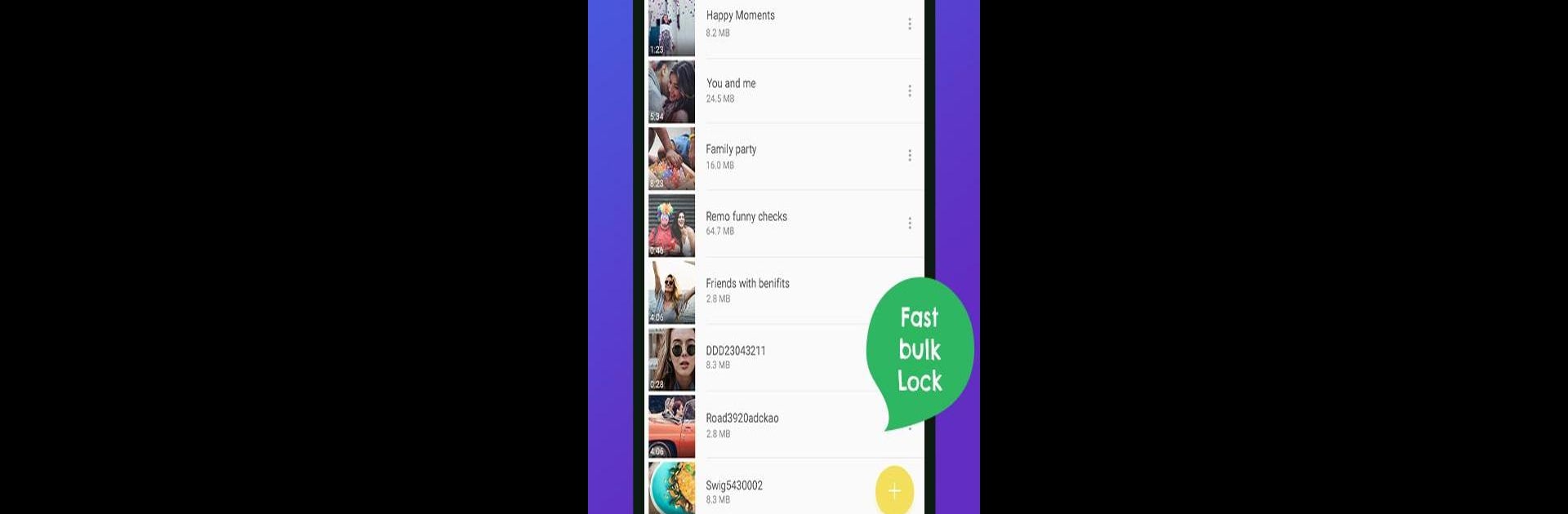Multitask effortlessly on your PC or Mac as you try out Video locker – Hide videos, Private video vault, a Tools app by Innorriors Pvt. Ltd. on BlueStacks.
About the App
Ever had videos on your phone that you just want to keep to yourself? Video locker – Hide videos, Private video vault lets you stash away all those personal clips in a spot that only you can access. It’s quick, simple to use, and gives you peace of mind—no more worrying about someone stumbling on your private videos while borrowing your phone. With this handy Tools app from Innorriors Pvt. Ltd., your videos stay locked up tight, but still totally available when you want them.
App Features
-
PIN & Pattern Lock
You pick your password—set a PIN or draw a pattern to keep your secret video vault safe from prying eyes. -
Hide Videos Straight from Gallery
Got a video you want private? Just select it in your regular gallery and send it right to your secure vault. Done. -
Import & Export from Device or SD Card
Whether your videos are on your phone or SD card, you can easily move them in or out, no hassles. -
Unlimited Storage
No annoying limits—stash as many videos as you want. -
Bulk Import Options
Have a ton of videos? The multi-select feature lets you lock hundreds in one go, which saves a lot of time. -
Custom Album Covers & Hidden Thumbnails
Give albums their own cover videos, or hide thumbnails if you’re not into showing previews. -
Flexible Interface & Themes
The interface is clean and easy on the eyes, plus you can switch up the theme whenever you want. -
Password Recovery
Forgot your login? There’s a way to safely recover your access via your registered email. -
Privacy-Focused
Video locker – Hide videos, Private video vault doesn’t store your stuff online or show up in your recent apps list—everything stays private and on your device. -
Supports All Major Video Formats
MP4, AVI, MKV—you name it, the app can handle it. -
Share Directly to Social Apps
When you’re ready, you can share your protected videos straight to Facebook, Twitter, WhatsApp, and more. -
Works Great on Tablets
Optimized for big screens, so it’s just as smooth to use whether you’re on a phone or tablet. -
BlueStacks Compatibility
Prefer to manage your library from a PC? You can use Video locker – Hide videos, Private video vault on your computer with BlueStacks for added convenience.
BlueStacks brings your apps to life on a bigger screen—seamless and straightforward.