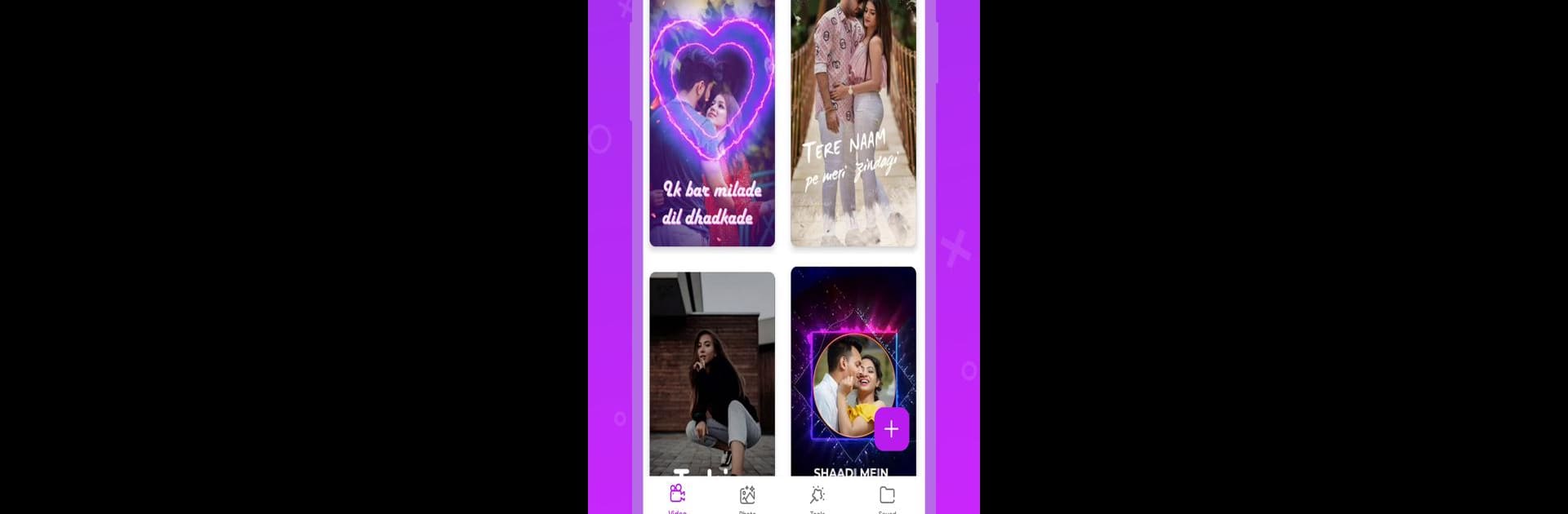Multitask effortlessly on your PC or Mac as you try out Vido : Video Status Maker, a Tools app by Vido – Video Status Maker on BlueStacks.
About the App
Ever wanted to whip up a personalized video status in just a couple of minutes? Vido : Video Status Maker is here to help you turn your favorite moments—photos, birthdays, or even those random snapshots—into lively, shareable video statuses set to music. Whether you’re feeling sentimental, festive, or just in need of something cool for your feed, this app brings flexible tools that keep things simple and fun.
App Features
-
Easy Lyrical Video Maker
Pick a trending song, toss in your favorite photos, and let the app turn them into a lyrical video status. You don’t need editing chops—just a creative spark. -
Particle and Magic Effects
Give your videos a little extra pop with animated particles and wave effects. These eye-catching visuals bring your creations to life. -
Templates for Every Mood
Whether it’s a birthday, anniversary, or just a regular Tuesday, there’s a range of themes and styles ready to use with just a tap. -
Lightweight and Fast
Videos you make won’t eat up your phone’s space—or your data—making it easy to download and share, even on a busy day. -
Quick Share to Social Apps
Once you’re done, send your new video straight to your favorite social networks. No need to fuss around with exports or file conversions. -
Smart Search for Videos and Quotes
Need inspiration or the perfect quote? Browse through built-in options or search for exactly what you want, right in the app. -
Status Saver
Found something you want to keep from a friend’s status? There’s a handy feature to save photos, GIFs, and videos right to your device. -
Flexible Editing
Want to change the music, swap out an image, or tweak the text? Go for it—customization stays front and center.
Using Vido : Video Status Maker feels even smoother when you’ve got BlueStacks to run it on a bigger screen, letting you see every little detail as you edit.
Eager to take your app experience to the next level? Start right away by downloading BlueStacks on your PC or Mac.