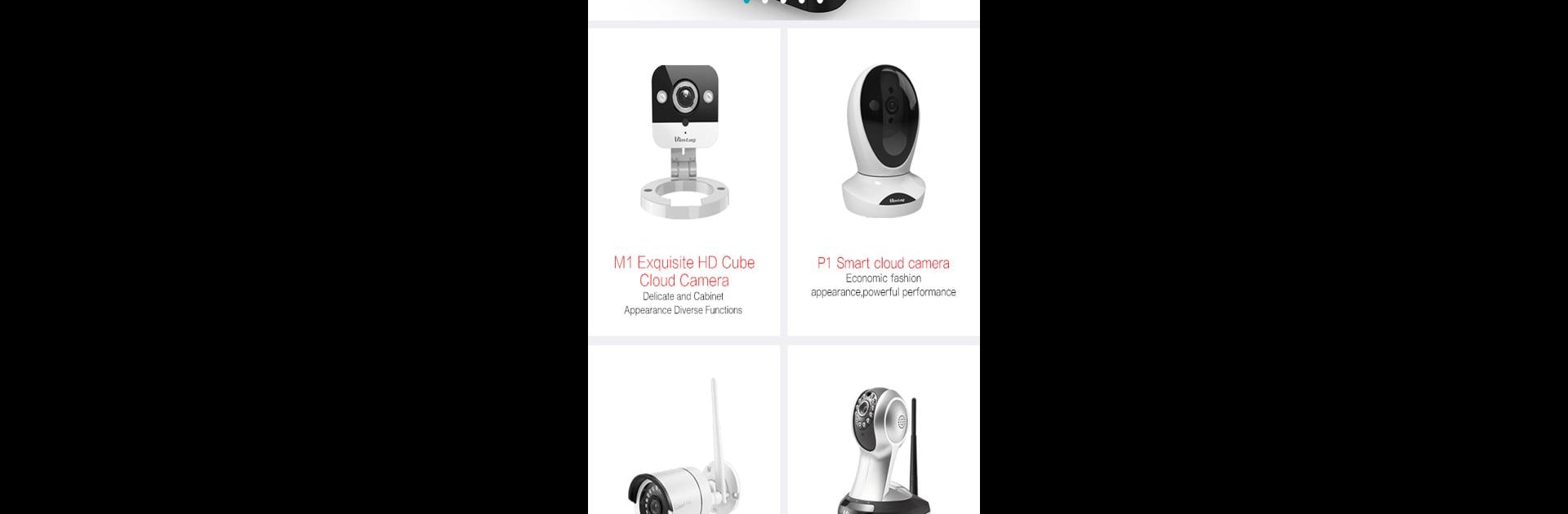Get freedom from your phone’s obvious limitations. Use Vimtag, made by Vimtag Technology Co.,Ltd, a Tools app on your PC or Mac with BlueStacks, and level up your experience.
About the App
Got a Vimtag Cloud IP Camera? The Vimtag app makes it simple to keep an eye on what matters most, whether you’re across town or just in another room. It puts live video right at your fingertips and keeps you in the loop with real-time alerts. If peace of mind is what you’re after when you’re away from home, this handy tool by Vimtag Technology Co.,Ltd always has your back.
App Features
-
Live Video Streaming
Peek in on your home, office, or shop whenever the mood strikes. With just a few taps, you get real-time views from your cameras—wherever you are. -
HD Quality Viewing
Why squint? Enjoy sharp, high-definition footage so you don’t miss a single detail. -
Remote PTZ Control
Need to look around? Just swipe on your screen to tilt or pan the camera and check out different angles, all without leaving your couch. -
Instant Alerts
If something’s up, you’ll know right away. Vimtag pushes real-time notifications straight to your device if the camera spots anything out of the ordinary. -
Two-Way Intercom
Chat through the camera whenever you want. Whether it’s asking the delivery guy to drop off a package or saying hi to the family, you’re always connected. -
Playback and Recording
Easily scroll back through event history, record important moments, and replay them—all from within the app. -
Zoom & Electronic Magnification
If you want a closer look, pinch to zoom in. Get up close and personal with whatever your camera sees.
For those who prefer managing things from a bigger screen, running Vimtag on BlueStacks brings that experience to your PC, making everything even more convenient.
BlueStacks gives you the much-needed freedom to experience your favorite apps on a bigger screen. Get it now.