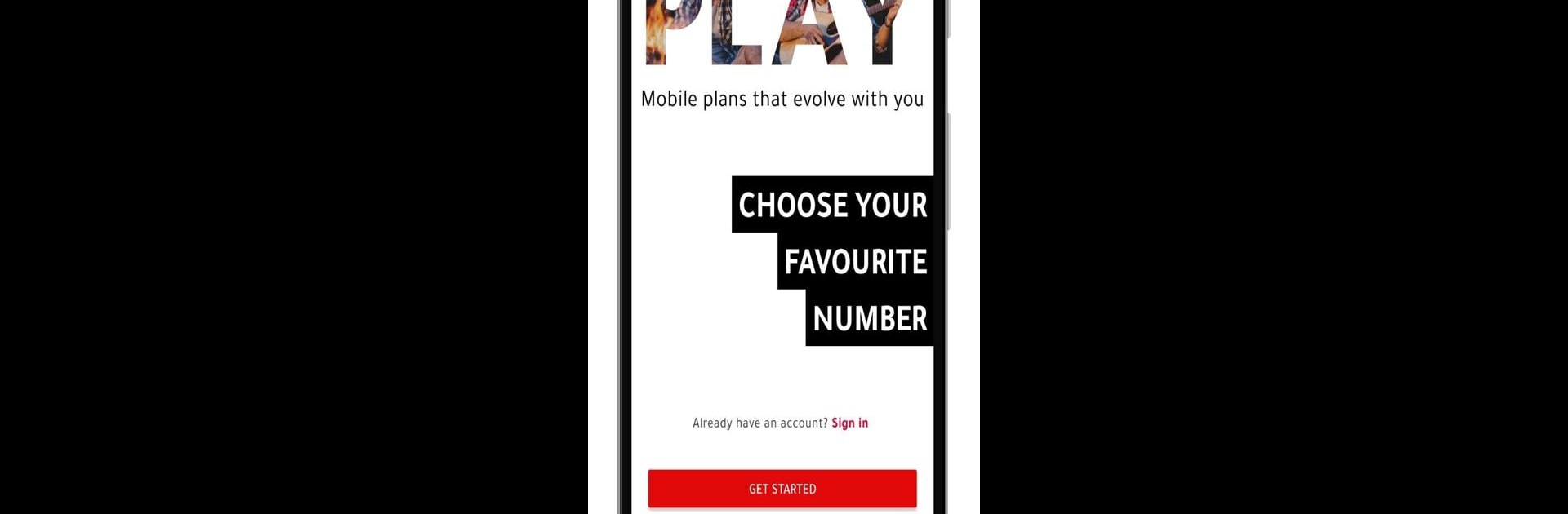Get freedom from your phone’s obvious limitations. Use Virgin Mobile KSA, made by Virgin Mobile Saudi Consortium LLC, a Tools app on your PC or Mac with BlueStacks, and level up your experience.
About the App
Virgin Mobile KSA is the kind of app that just gets you—especially if you want to handle your mobile plan on your own terms. Whether you’re all about tweaking your plan, keeping tabs on what you use, or just want a SIM card delivered straight to your door, it’s made to keep things as straightforward as possible. Expect a setup that’s quick, easy, and all about putting you in the driver’s seat.
App Features
-
Pick Your Number & Plan
Feel picky about your phone number? Go ahead and choose one you like. Then, either select a ready-made plan or build your own from scratch. It’s all up to you. -
Free SIM Delivery
There’s no need to leave home or wait in long lines. The SIM card comes straight to your door, so you can get started without a single in-person errand. -
Total Plan Control
Change your plan, pause it, or switch up your minutes and data whenever you want. Traveling soon? Easily add roaming. Need to take a break? That’s cool, just pause your plan—flexibility is the name of the game. -
Real-Time Usage Tracking
Never wonder where your data or minutes have gone. Peek at your current usage, billing details, and spend—all in real time. Stay in the loop and avoid any unwelcome surprises. -
Flexible Boosters
Out of data halfway through the month? No sweat. Add more data or minutes anytime with just a few taps. If next month’s looking quieter, dial things back down just as easily. -
Streamlined Payments & Support
Set up automatic top-ups so payments sort themselves out each month. Stuck somewhere or have a question? The app’s help and chat features mean support is always close at hand. -
Smooth Experience with BlueStacks
If you want to manage your Virgin Mobile KSA account from your PC, BlueStacks lets you do just that, making things even more convenient.
Eager to take your app experience to the next level? Start right away by downloading BlueStacks on your PC or Mac.