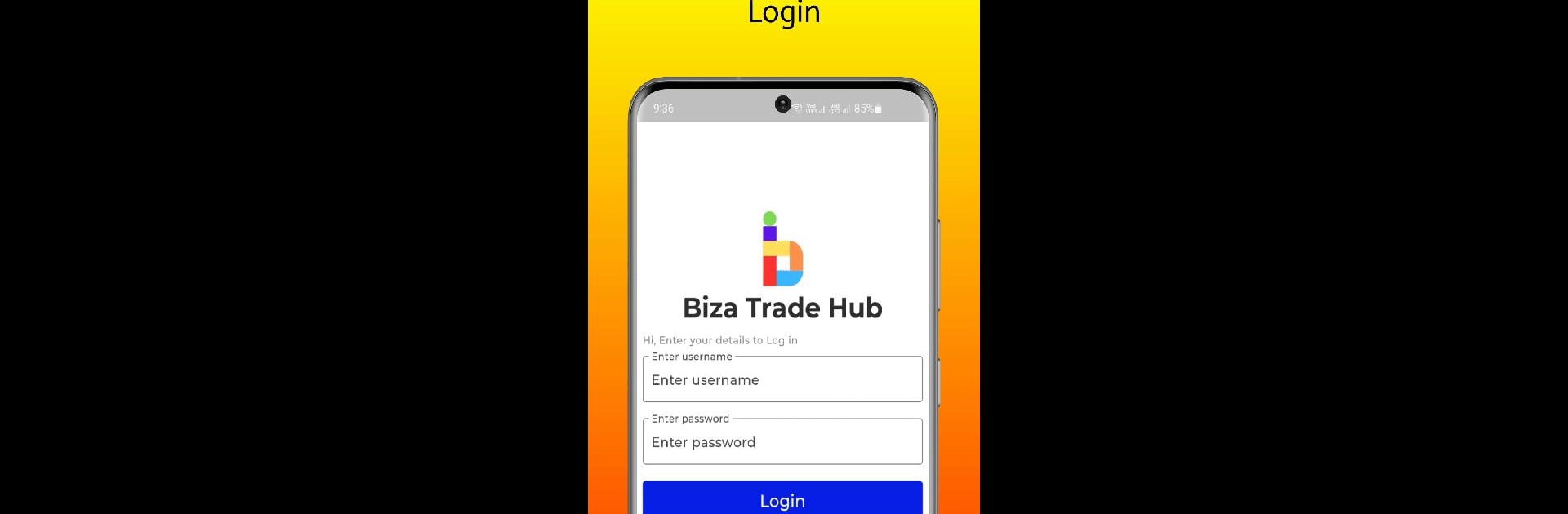Let BlueStacks turn your PC, Mac, or laptop into the perfect home for Biza Trade Hub, a fun Tools app from Tradr Loop (Pty) Ltd.
About the App
Looking for a smarter way to manage your distribution business? Biza Trade Hub is made for folks running all kinds of wholesale, distribution, or retail operations. Whether you spend your days juggling inventory or handling customer orders, this tool aims to streamline your day-to-day so you can focus on what really matters—growing your business and keeping things running smoothly. It’s got all the essentials, with a few thoughtful extras that make business management feel a lot less overwhelming.
App Features
-
Effortless Billing
Take the headache out of invoicing and payments with simple tools that let you generate and track bills in seconds. -
Inventory Management Made Simple
Stay on top of your stock levels, track products across multiple locations, and get notified before you ever run low. No more surprises. -
Sales Tracking
Monitor your sales performance and trends with straightforward dashboards—spot what’s working, what isn’t, and adjust on the go. -
Customer Management
Keep tabs on your clients, their order history, and contact details. Build long-lasting relationships and never miss a beat. -
Multi-User Support
Got a team? No problem. Assign roles and permissions so everyone can chip in, but only see what they need. -
All-in-one Dashboard
View your sales, inventory, and billing info in one place. Everything syncs neatly, so nothing slips through the cracks. -
Works Great on BlueStacks
Run Biza Trade Hub through BlueStacks if you want that bigger-screen experience. Sometimes, seeing everything spread out just makes life easier.
If you’re looking for a handy tool that puts everything you need for distribution management in one spot, Biza Trade Hub from Tradr Loop (Pty) Ltd is worth a look.
BlueStacks brings your apps to life on a bigger screen—seamless and straightforward.