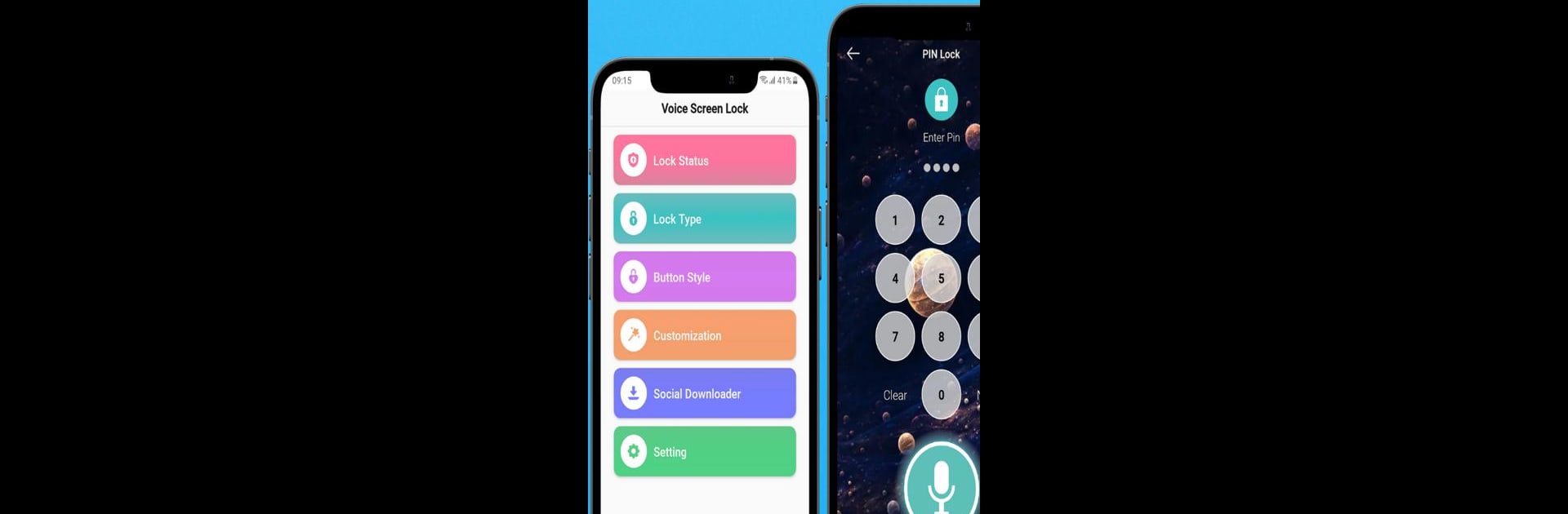Let BlueStacks turn your PC, Mac, or laptop into the perfect home for Voice Screen Lock & Voice Lock, a fun Tools app from Lutech Ltd.
About the App
Ever wish you could unlock your phone just by talking to it? Voice Screen Lock & Voice Lock from Lutech Ltd brings a fresh twist to phone security by letting you use your voice as your key. It’s all about mixing convenience with style—no more fumbling with passwords or patterns every time you want to check your messages. If you’re up for a lock screen that’s a little smarter (and a little cooler), this Tools app is worth a look. It even lets you play with themes and wallpapers so your lock screen feels totally your own.
App Features
-
Voice Unlock
Unlock your device simply by saying your personalized voice password. Just tap the microphone and speak—no more typing or tracing patterns when you’re in a hurry. -
Pattern & PIN Options
Prefer the classic methods? Set up a traditional pattern or a numeric PIN as backups. You can mix up how you secure your phone depending on what works best that day. -
Lock Screen Customization
Personalize your lock screen with high-quality wallpapers, cute themes, and cool clock styles. Change up fonts and colors to match your mood or style—your lock screen doesn’t have to be boring. -
Social Media Wallpaper Saver
See an image you like on your favorite social platform? Save it directly into the app and use it as your lock wallpaper—easy and quick. -
Solid Security
Set up different voice passwords or numeric codes for extra safety. Plus, there are options in the settings to control features like the Home Key for tighter security. -
Friendly Extras
The app shows the current date and time right on the lock screen. Switch up the look with different fonts and colors so your phone stands out, not just when it’s unlocked.
Give Voice Screen Lock & Voice Lock a spin on your Android device—and if you’re curious how it feels on a bigger screen, BlueStacks makes it easy to check out the experience on your computer.
Big screen. Bigger performance. Use BlueStacks on your PC or Mac to run your favorite apps.