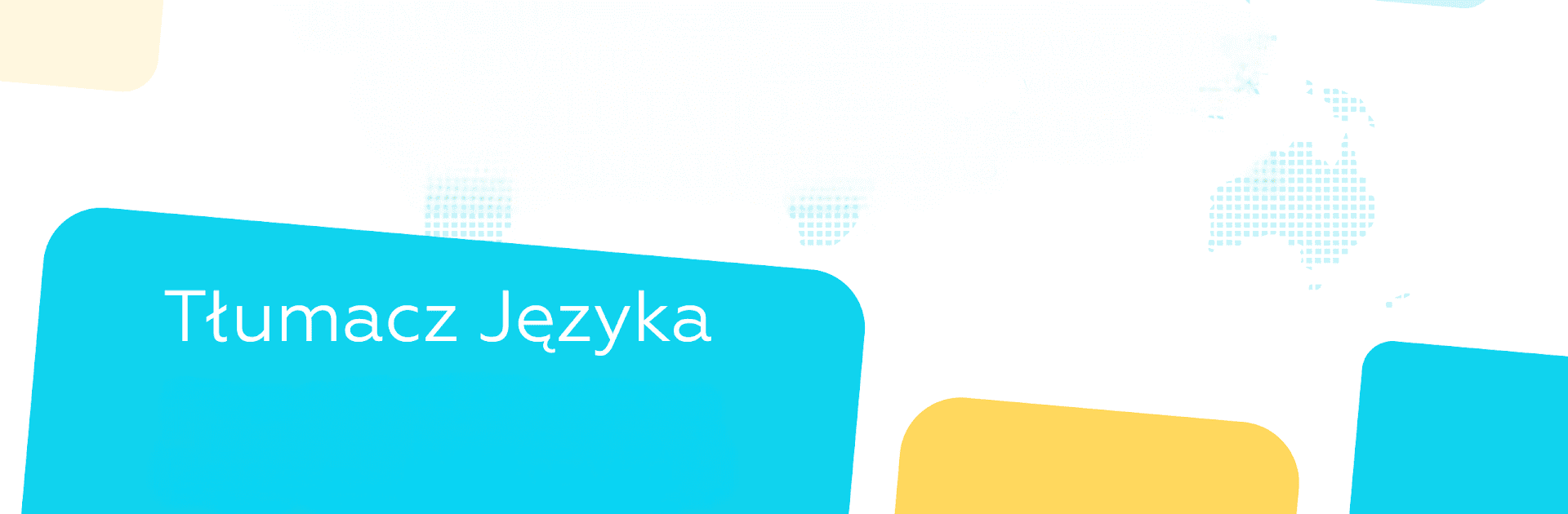Why limit yourself to your small screen on the phone? Run Voice Translator All Languages, an app by Champ_App, best experienced on your PC or Mac with BlueStacks, the world’s #1 Android emulator.
About the App
Ever found yourself staring at a menu in another language and just wishing for a quick, reliable translation? Voice Translator All Languages by Champ_App is here to help. This handy app brings together voice, text, and photo translation so you can easily understand and communicate with people from all over the world. Whether you’re traveling, learning a language, or just want to connect, it’s got you covered. Expect a sleek, easy-to-use experience—no complicated menus or confusing steps.
App Features
-
Speak & Translate:
Just tap, talk, and get real-time translations. The app automatically detects what you’re saying and turns it into the language you want. Great for instant conversations or quick questions on the go. -
Photo Translation with OCR:
If you see foreign text in a book, a sign, or even in an image on your phone, snap a picture or grab it from your gallery. The intelligent OCR tech picks up the text and translates it for you. Super useful for menus, documents, or those cool street signs you spot while traveling. -
Text & Voice Options:
Prefer typing? Type out your words and see the translation pop up. Or, if you’d rather speak, say your phrase and listen to the translation read out loud. Handy for those moments when you want to get the pronunciation just right. -
Conversation Mode:
Chatting back and forth with someone who speaks another language? Turn on conversation mode, and each person can speak their own language. The app acts as your personal interpreter, making sure both sides are understood. -
History & Dictionary:
Keep track of every word or phrase you’ve translated with a built-in history feature. Copy something tricky from another app, paste it into Voice Translator All Languages, and find it later whenever you need a refresher. Plus, search translations like a dictionary. -
Supports Over 100 Languages:
Whether it’s Spanish, Italian, Russian, Japanese, French, Portuguese, or even rare dialects, the app works with a huge range of languages—over a hundred in total. No worries about being left out of the conversation. -
Lightweight & Fast:
The app downloads in seconds and won’t hog your phone’s storage. The simple interface means you’ll figure out how it works right away, no manual required.
And if you’re using BlueStacks, you’ll be able to enjoy translations on a bigger screen—really helpful for seeing longer texts or sharing with a group.
Switch to BlueStacks and make the most of your apps on your PC or Mac.