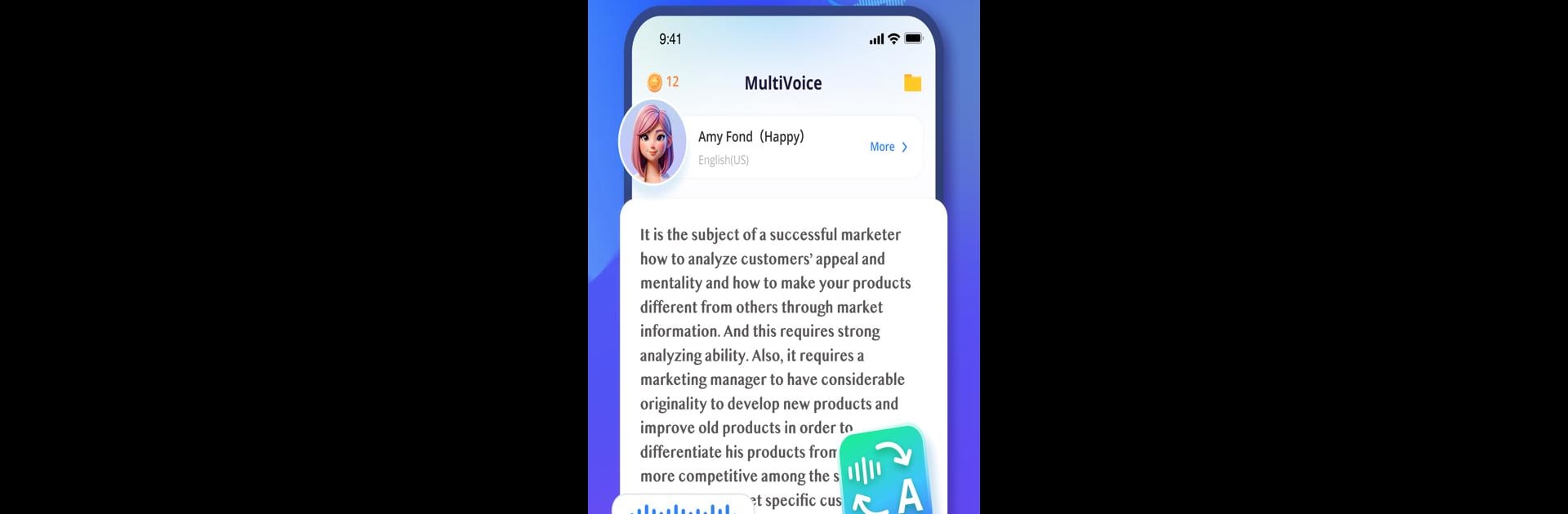What’s better than using VoxBox -Text to Speech Toolbox by Shenzhen iMyfone Technology Co., Ltd.? Well, try it on a big screen, on your PC or Mac, with BlueStacks to see the difference.
About the App
Ever wished you could bring your words to life with just a tap? With VoxBox -Text to Speech Toolbox, that’s exactly what you get. Whether you’re narrating videos, jazzing up a podcast, or just want that perfect voice for a prank, this handy app gives you a whole toolkit for creating audio content. Powered by advanced AI, VoxBox by Shenzhen iMyfone Technology Co., Ltd. helps you turn plain old text into voices that sound surprisingly real—and you don’t need a recording studio or fancy equipment to get started.
App Features
-
Huge Voice Selection
Want options? VoxBox doesn’t hold back. You can pick from over 3,500 voices in 200 languages—including young, old, lively, mysterious, or downright spooky sounds—to match any vibe or project. -
Voice Modulation Controls
Not happy with just choosing a voice? You can fine-tune the pitch, speed, emotion, and even the emphasis on certain words. There’s also the option to add background music or adjust how every sentence is delivered. -
AI Voice Cloning
Need that voice to match someone exactly? This feature lets you clone voices in 29 different languages, keeping the unique tone, accent, and emotion intact for all sorts of creative or professional needs. -
Flexible for Any Content
It doesn’t matter if you’re making funny character voices for games, narrating educational videos, adding drama to a story, or producing clear customer service messages—VoxBox has presets and controls for all of it. -
Easy Export Options
When you’re done, you can export your work in MP3, MP4, WAV, or SRT formats, making your creations ready for wherever they need to go. -
Plays Well on BlueStacks
Prefer working from your computer? VoxBox works smoothly on BlueStacks, expanding your creative setup beyond your phone. -
Professional-Grade Results, Simple Setup
From podcasts to audiobooks, you can sound like a pro without the big studio budget—or even a quiet room. It’s all handled in the app, so you can focus on the fun parts.
If you’ve got stories to tell or projects to voice, VoxBox -Text to Speech Toolbox puts an entire audio studio in your pocket.
BlueStacks gives you the much-needed freedom to experience your favorite apps on a bigger screen. Get it now.