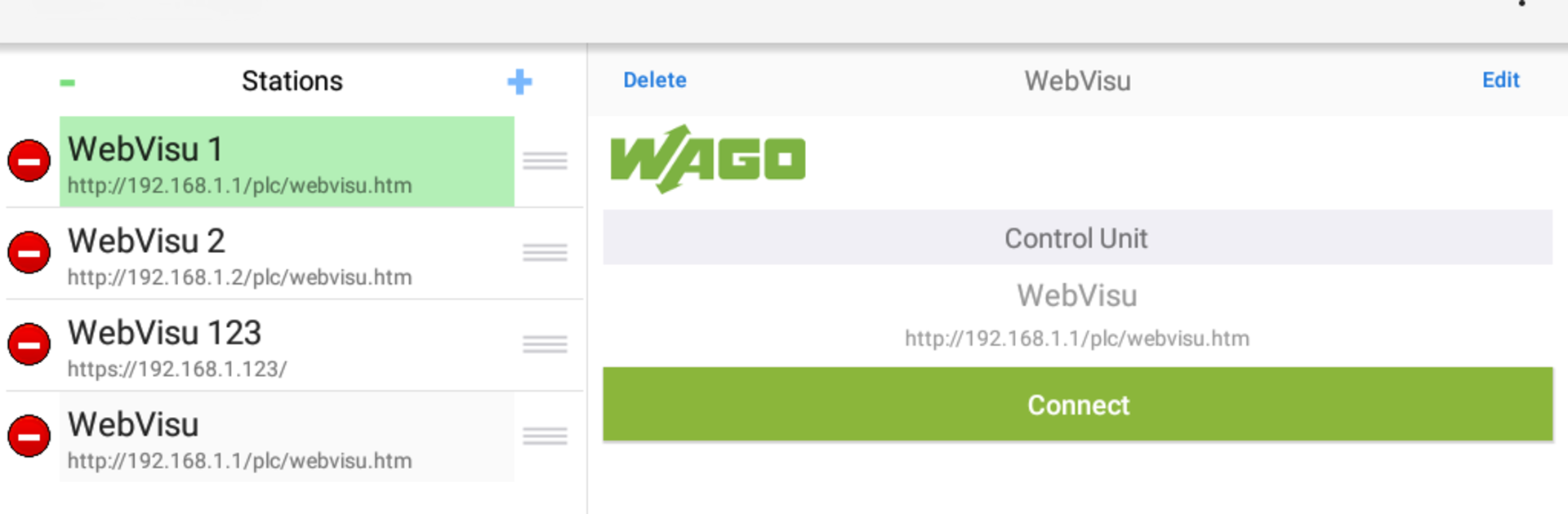Get freedom from your phone’s obvious limitations. Use WAGO WebVisu, made by WAGO Kontakttechnik GmbH & Co. KG, a Tools app on your PC or Mac with BlueStacks, and level up your experience.
WAGO WebVisu is basically a remote tool for keeping an eye on automation systems—stuff like building or industrial setups that use WAGO controllers. It works with these special controllers and lets users view and control things from their computer. With BlueStacks, it just opens up on a bigger screen, so checking out dashboards or tweaking settings becomes a bit more practical, especially if people are dealing with a lot of data or visuals.
The app is actually pretty straightforward after everything’s set up. Users get access to web visualizations built with e!COCKPIT or CODESYS (version 2), which means anything already made with those tools just shows up here—no need to reprogram or adjust for the app. It’s more about making remote monitoring easy, even when not physically at the site. Everything works smoothly as long as the controller’s running the right firmware. It’s definitely something for anyone who likes to have eyes on their system, but doesn’t want to always be on location or stuck with a tiny phone screen. No extra fuss with programming, more just connect, monitor, and maybe fix the occasional thing on the fly.
Eager to take your app experience to the next level? Start right away by downloading BlueStacks on your PC or Mac.