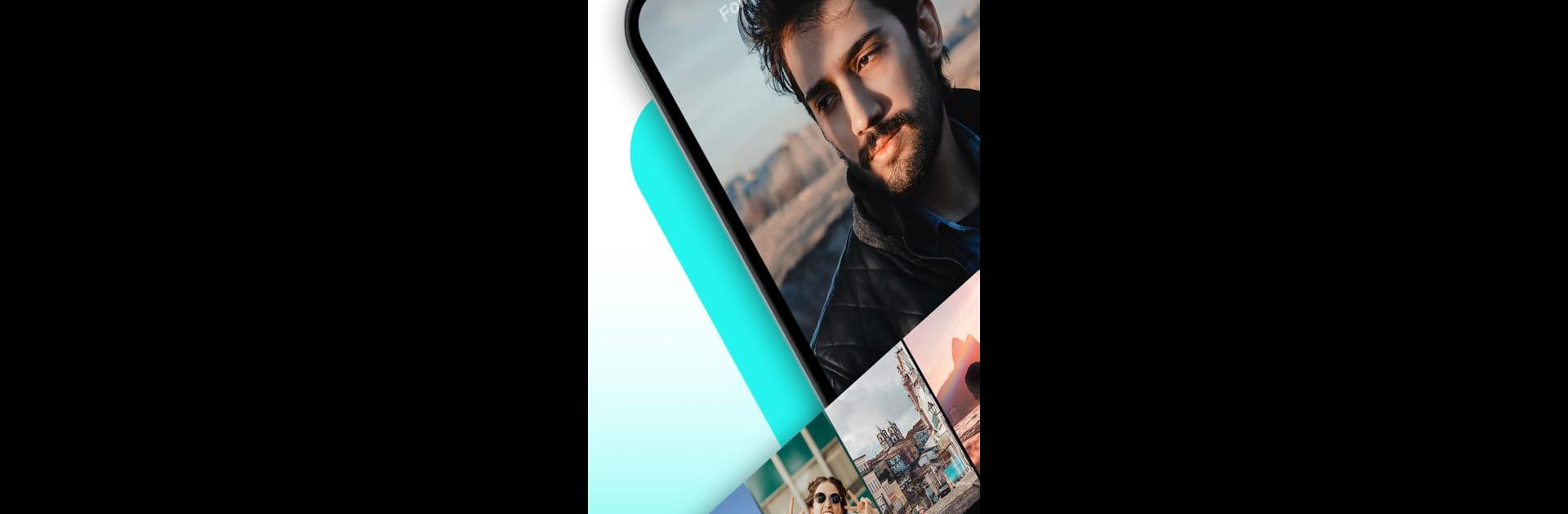Upgrade your experience. Try TikTok Live Wallpaper, the fantastic Tools app from TikTok Pte. Ltd., from the comfort of your laptop, PC, or Mac, only on BlueStacks.
About the App
Looking to give your phone a bit more personality? TikTok Live Wallpaper, from TikTok Pte. Ltd., lets you turn any TikTok video you love into an animated wallpaper for your screen. Whether you’re obsessed with dance clips, giggle at memes, or want cute animals popping up every time you unlock your device, you can now bring your favorite TikTok moments right onto your lock or home screen. Setting things up takes just a few taps—no extra fuss.
App Features
-
Turn TikTok Videos into Live Wallpapers
Find a video that makes you smile? Instantly convert it into a moving wallpaper for both your lock and home screens. It’s a simple way to keep your phone feeling new—and just a bit more you. -
Choose from Any Video Style
Whether you love food hacks, sports highlights, silly pet moments, or viral dances, any TikTok content can be saved and set as your own background. -
Easy Setup, No Guesswork
Just select a video, save it as a live photo through TikTok Live Wallpaper, and set it up straight from the app. Got more than one favorite? Scroll through your live photo album and switch things up whenever you feel like it. -
Keep It Fresh All the Time
You can update your wallpaper whenever you want. Just repeat the steps with new videos whenever your mood changes. -
Play on a Bigger Screen
If you enjoy using BlueStacks, you can explore TikTok Live Wallpaper’s features right from your PC or Mac, making it even easier to edit and pick the perfect background. -
Free and Fun
With zero cost, there’s no reason not to play around with it. There are loads of options, so you’ll never get bored of your phone’s look.
Just a heads up: deleting the app will also remove your live wallpaper, so keep it handy if you don’t want things reverting to plain old static backgrounds.
Big screen. Bigger performance. Use BlueStacks on your PC or Mac to run your favorite apps.