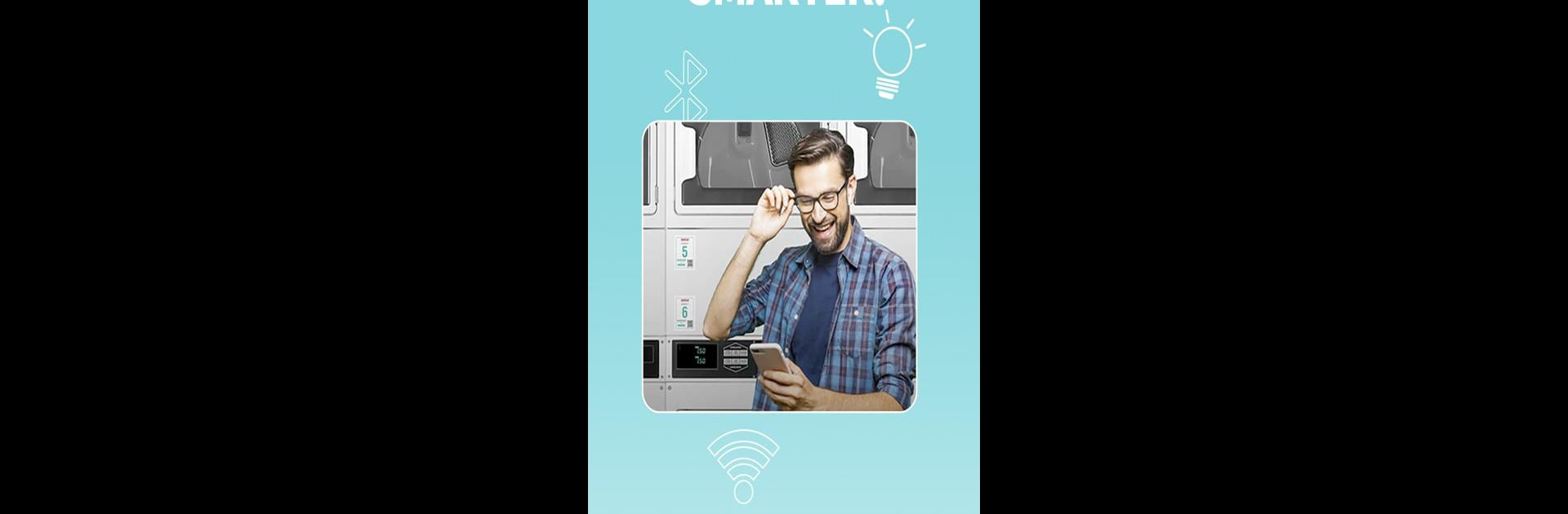Upgrade your experience. Try WASH-Connect, the fantastic Tools app from WASH Apps, from the comfort of your laptop, PC, or Mac, only on BlueStacks.
About the App
WASH-Connect takes the headache out of laundry day, making it quicker, smarter, and, dare we say, a little less boring. With this handy tool from WASH Apps, you can handle all your laundry payments right from your phone and keep tabs on your loads without hovering in the laundry room. If you ever wished doing laundry felt just a bit more modern, you’re in the right place.
App Features
-
Mobile Payment for Laundry:
Forget about scrambling for quarters. Add funds easily with your credit or debit card in the app and pay for your loads straight from your phone. -
Check Machine Availability:
Not a fan of waiting around? Peek at which washers and dryers are open in your building before you even leave your apartment—or wherever you are. -
Get Laundry Notifications:
No more guesswork or running downstairs just to find your laundry isn’t done yet. The app pings you when your cycle finishes, saving you trips (and frustration). -
Laundry Tips & Hacks:
New to laundry or just want a few clever tricks? The app shares helpful tips that can make the whole process smoother and your clothes cleaner. -
Easy Service Requests:
Got a stubborn, out-of-order washer? You can quickly flag it for service right in the app—no sticky notes needed. -
Built-in Support:
If you run into trouble, support is just a tap away. The app’s got in-app help whenever you need it.
You’ll get the most out of WASH-Connect in network-connected laundry rooms, and for those using BlueStacks, managing your laundry routines from a computer just gets even simpler.
BlueStacks brings your apps to life on a bigger screen—seamless and straightforward.