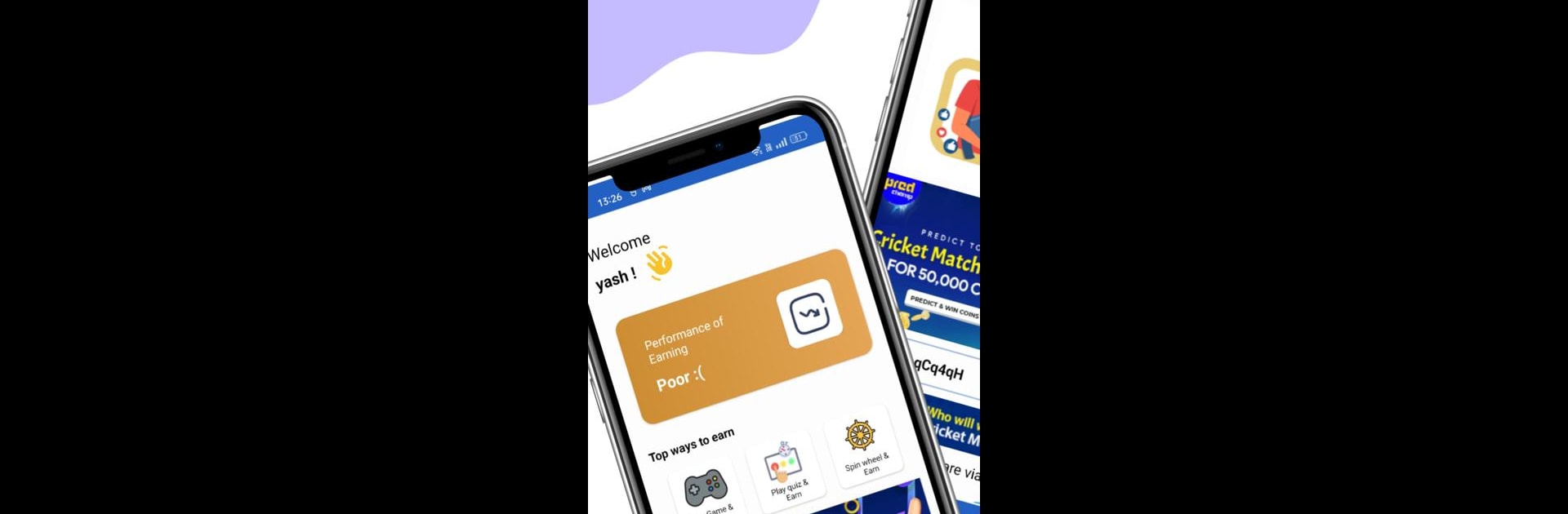Get freedom from your phone’s obvious limitations. Use Watch Ads & Earn Money, made by My B Solutions, a Tools app on your PC or Mac with BlueStacks, and level up your experience.
Want to earn even more while playing? 🎮
Join BlueStacks PlayPal — our exclusive program where gamers play, optimize games across PC, Mac, Mobile, Browser, and Telegram, and get rewarded with badges, recognition, and more!
👉 [Learn more about PlayPal here].
About the App
Looking for a fun and easy way to earn some extra cash? Look no further! “Watch Ads & Earn Money,” developed by My B Solutions, is a popular app where you can earn money right from your phone by simply watching ads, playing spin games, and scratching cards. It’s quick, simple, and engaging—perfect for anyone wanting to make money online in their free time!
App Features
- Watch & Earn: Make money by watching ads. Tap the view ads button, watch, and watch your earnings grow with no limits!
- Spin & Scratch Games: Enjoy spinning wheels and scratching coupons to earn cash effortlessly.
- Referral Rewards: Invite friends with your referral code and earn more with each successful join.
- Flexible Withdrawals: Redeem your earnings easily through PayPal, Paytm, or directly to your bank account.
- Explore & Enjoy: Discover over 50 partnered apps and games, updated daily, with our smart search feature.
With BlueStacks, the experience goes even smoother on a bigger screen!
Ready to experience Watch Ads & Earn Money on a bigger screen, in all its glory? Download BlueStacks now.