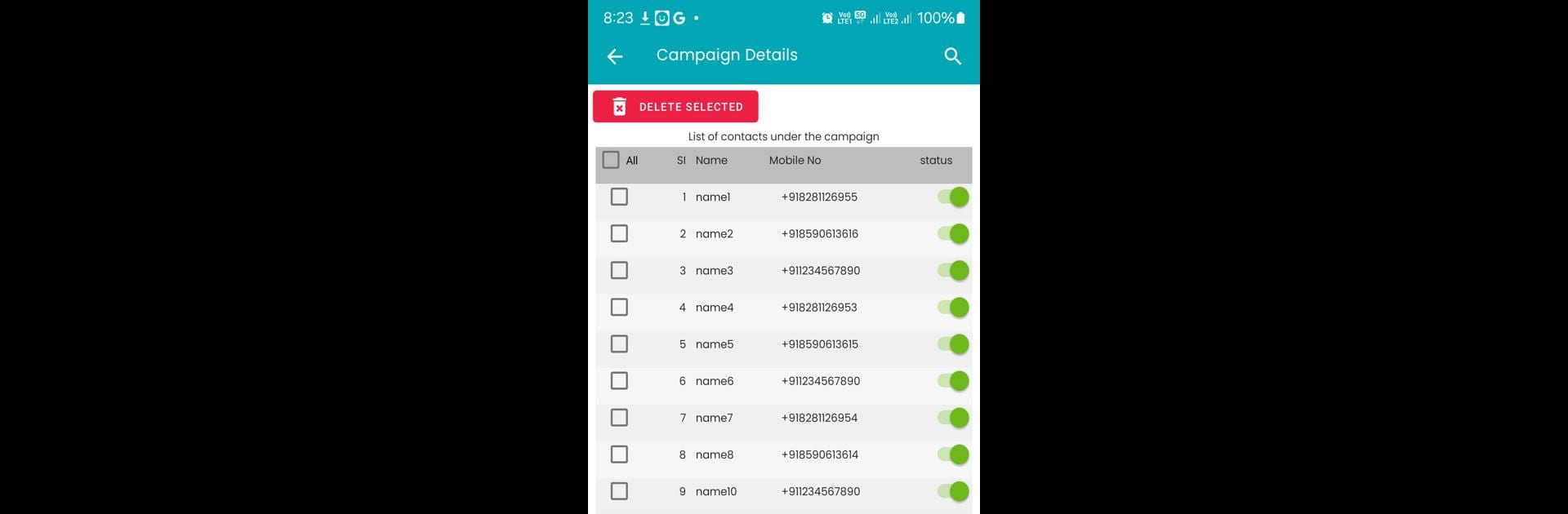Upgrade your experience. Try WB Bulk Sender Messaging, the fantastic Tools app from VU CHANDRAN, from the comfort of your laptop, PC, or Mac, only on BlueStacks.
About the App
Looking for a hassle-free way to connect with a ton of people at once? WB Bulk Sender Messaging from VU CHANDRAN has your back. Designed in the Tools category, this app lets you send messages to customers, friends, or contacts all in one go—without the headaches or limits you’d usually run into. No subscriptions, no hidden fees, and it’s made to keep things simple whether you’re a small business or just someone tired of saving every number. You can even run it smoothly on your PC or Mac using BlueStacks for that extra bit of convenience.
App Features
-
Bulk Messaging Made Simple
Forget the old broadcast hassles. Easily reach multiple people at once, regardless if they’re saved in your contacts or not. -
Send Attachments
Got files or images to share? Attach and send them in your bulk messages without a sweat. -
Personalized Messages
Make every message feel special by using someone’s name or setting up custom templates—nobody wants a generic text, right? -
Contact Extraction
Instantly pull numbers from your group chats so you don’t have to dig around when it’s time to send a blast. -
Import Contacts from Excel
Upload huge lists straight from .xlsx files. Manual copy-pasting? Nope, not here. -
No Need to Save Contacts
Want to send a quick note to someone not saved in your phone? Go ahead—no need to create a new contact. -
Create and Manage Groups
Set up groups or campaigns so your messages are organized and hit the right crowd every time. -
Image Editing Tools
Before sending images, touch them up, add a doodle, write some text, or add filters right in the app. It’s more than just plain old pictures. -
One-Time Purchase, Lifetime Use
Pay once and you’re set for life—with free upgrades and no recurring fees to worry about. -
Privacy and No Ads
Your data stays yours—nothing’s stored on remote servers, and you won’t be bothered by annoying ads. -
Fast Support
Run into a snag? The technical support is responsive and actually helpful—no endless waiting for answers.
Whether you’re organizing a campaign, running promotions, or just want to check in with a big group, WB Bulk Sender Messaging makes the process painless, secure, and fast—in just a few taps.
Switch to BlueStacks and make the most of your apps on your PC or Mac.