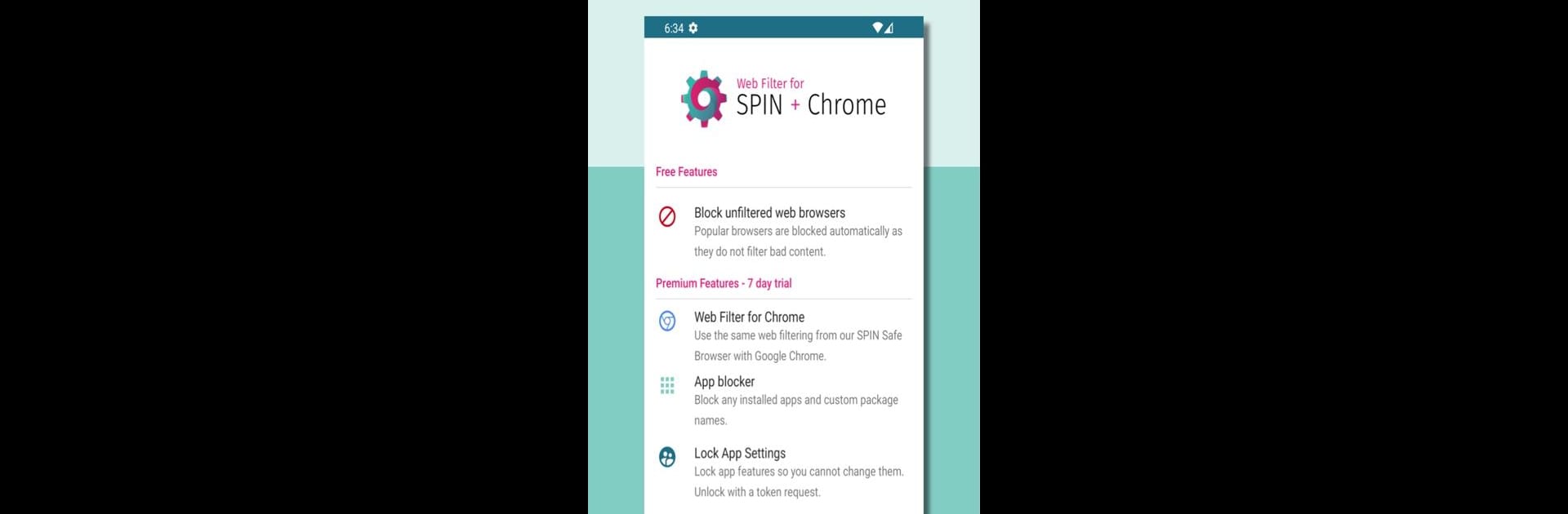Let BlueStacks turn your PC, Mac, or laptop into the perfect home for Web Filter for Chrome and SPIN, a fun Tools app from National Education Technologies Inc..
About the App
Looking for a straightforward way to keep your web browsing safe and distraction-free? Web Filter for Chrome and SPIN by National Education Technologies Inc. makes it easy to filter out unwanted content and take control of your digital habits. Whether you’re browsing with Chrome, jumping into the SPIN Safe Browser, or managing apps on your Android device, this tool quietly runs in the background, helping you focus without invading your privacy. Expect solid coverage against adult sites, smarter app limits, and a no-nonsense approach that’s all about your wellbeing.
App Features
-
Real-Time Web Filtering
Block out adult material, NSFW pages, and other inappropriate sites—automatically. It’s designed so you can use Chrome and the SPIN Safe Browser with peace of mind, since those are the only browsers allowed once the filter’s set up. -
No Spying, No Guilt
Nobody likes the feeling of being watched. This app isn’t interested in tracking what you do or shaming you. There are no third-party analytics, so your online activity stays your own business. -
Flexible App Blocking
Got apps eating up your time? Pick and choose which ones to block or set daily time limits on. Whether it’s social media, games, or streaming, you have the power to decide what’s off-limits and for how long. -
Upgrade for More Control
Premium adds a few more perks—web filtering directly within Chrome, custom categories for filtering, setting your own blocked domains, and options to prevent new apps from being installed. You can even lock the app’s settings if you’re aiming for extra accountability. -
Safe Google Searches
Web Filter for Chrome and SPIN forces safe search results in Chrome and Google search apps. That means less “oops!” moments for you or your family when searching online. -
Privacy Comes First
All website checks are handled anonymously; absolutely no personally identifiable info is collected. URLs are reviewed strictly for safety, not for tracking user behaviors. -
Simple Usage Stats
Get a daily snapshot of how much time you spend in each app, helping you spot habits and tweak your screen time when needed. -
Accessibility-Friendly
To keep you covered, the app uses Accessibility Services and Usage Access permissions—but only as much as it absolutely needs (think: checking if Chrome or any sneaky embedded browser is trying to slip around your filter). -
Works with BlueStacks
If you want a wider view on your PC, you can run Web Filter for Chrome and SPIN through BlueStacks, bringing that safe browsing experience onto a bigger screen.
BlueStacks gives you the much-needed freedom to experience your favorite apps on a bigger screen. Get it now.