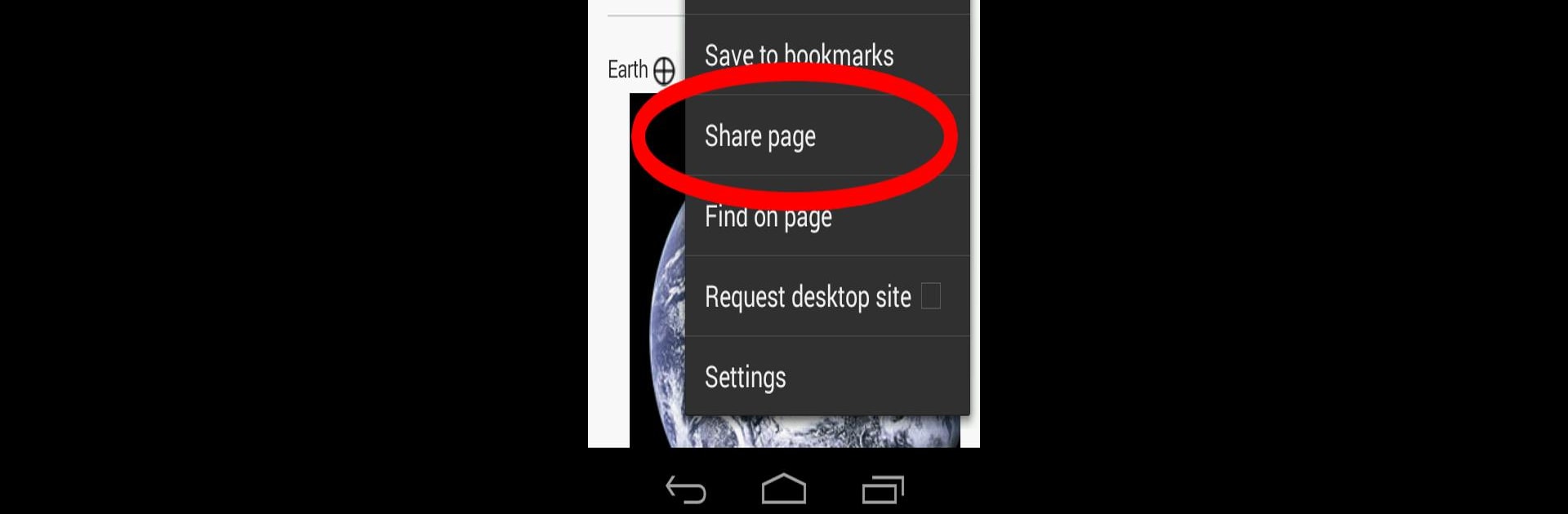Upgrade your experience. Try Web page downloader, the fantastic Tools app from appdev, from the comfort of your laptop, PC, or Mac, only on BlueStacks.
About the App
Ever stumbled across a webpage you really needed, but weren’t sure if you’d have internet later? Web page downloader has your back. Whether you’re saving recipes, articles, or anything else for offline reading, this handy app makes it a breeze to download and keep whole webpages right on your phone. Just a couple taps and your favorite pages are saved—no more worrying about losing access when you’re offline or out of range.
App Features
-
Direct Link With Your Browser
Launch Web page downloader straight from your browser’s share menu—Chrome, Firefox, Opera, you name it. No copy-pasting required. -
Simple Download Process
Once you tap to share, just select Web page downloader, set how many page layers you want (think: follow those ‘next’ links), and hit start. The process is easy to follow and gets the job done fast. -
Offline Access, Anytime
Downloaded pages open up in an instant, even when there’s zero signal. Whether you’re underground or traveling, all your saved info is waiting. -
Permanent Storage
Keep critical information handy for the long run. The data you save isn’t going anywhere—it’s stored securely right in your device’s internal storage. -
Flexible Settings
Choose your preferred link depth to control how many related pages are saved in one go. -
Works on PC Too
If you’re running Android apps with BlueStacks, you’ll find that grabbing web content and reading it offline feels just as smooth on your computer as it does on your phone. -
Genre: Tools
Designed by appdev, Web page downloader slides right into your toolkit for managing important info and keeping resources close, even when your connection isn’t.
Big screen. Bigger performance. Use BlueStacks on your PC or Mac to run your favorite apps.