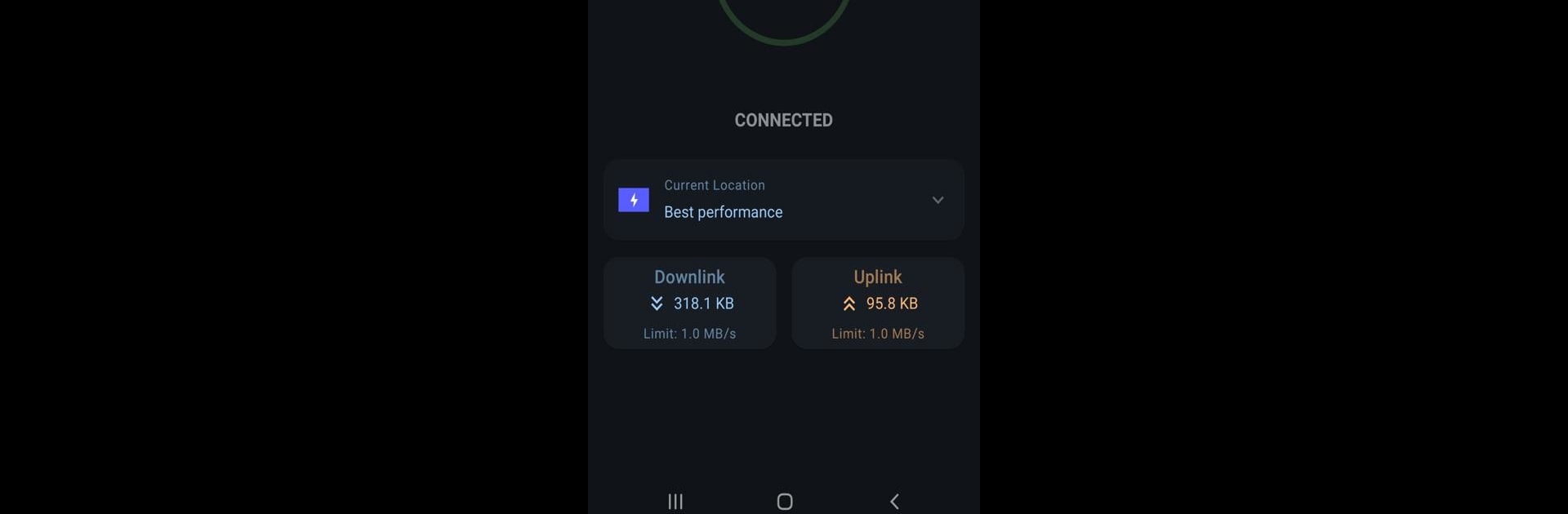Multitask effortlessly on your PC or Mac as you try out Webgnito, a Tools app by Vonmatrix Co. Ltd on BlueStacks.
So Webgnito is one of those VPN apps, but it feels really straightforward and clean when using it, especially on a bigger screen with BlueStacks. The main thing here is that it helps someone get around any annoying internet blocks, making websites or apps that are normally limited actually open up. There isn’t much clutter—it’s mostly about picking a location and letting the VPN start running. You tap, connect, and suddenly all the regional roadblocks and random restrictions don’t matter. The controls are simple enough that switching servers or turning the VPN on or off doesn’t take much thought—nobody’s getting lost in settings menus for ages.
What stands out is how it keeps the connection private, so any weird Wi-Fi at cafes or airports isn’t an issue. Streams and regular browsing both feel secure, and connection drops aren’t really a problem. It’s not the kind of app loaded down with ads or pop-ups, so it gets out of the way and just works. On PC, using it through BlueStacks, everything feels faster and a little more reliable than on a crowded phone. For anyone who wants an uncluttered, fast shortcut to get around blocks and keep things private, this is one that doesn’t overcomplicate things.
BlueStacks brings your apps to life on a bigger screen—seamless and straightforward.