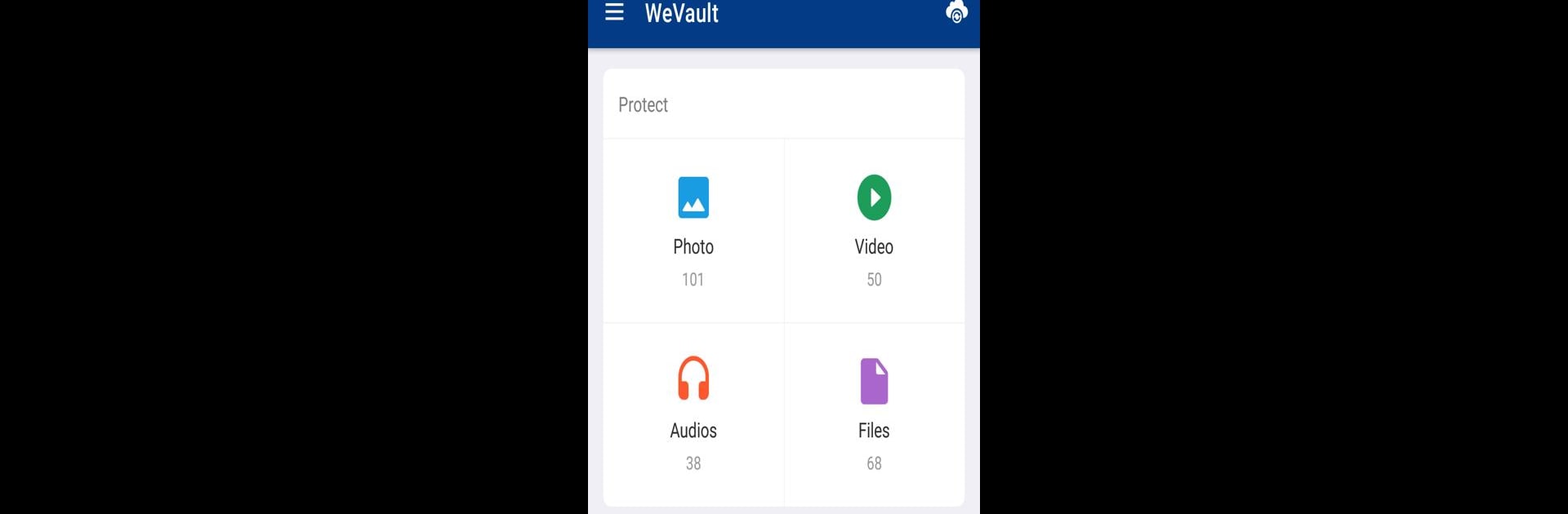What’s better than using WeVault Photo Vault – Hide Private Photos & Videos by IQMOR Ltd? Well, try it on a big screen, on your PC or Mac, with BlueStacks to see the difference.
About the App
Looking for a simple way to keep your private photos and videos away from prying eyes? WeVault Photo Vault – Hide Private Photos & Videos is built for you. It’s from IQMOR Ltd and fits right in with the Tools category. Whether you’ve got sensitive work pics, personal memories, or just want a vault for your stuff, this app creates a safe space that’s all your own. You get control—nobody else peeks in.
App Features
-
Multiple Lock Options
Set up a password, pattern, or even use your fingerprint—whatever you’re comfortable with to keep your content protected. -
AES-256 Encryption
Hidden files aren’t just tucked away—they’re fully encrypted with strong security tech so your private collection stays absolutely private. -
Easy, Hidden Import
Quickly select photos and videos right from your main gallery, import them straight into WeVault Photo Vault – Hide Private Photos & Videos, and delete them from public view if you want. -
Cloud Sync Across Devices
That perfect shot on your phone? It’ll be waiting for you on other devices too, thanks to seamless cloud synchronization. -
Custom Album Options
Organize your hidden stuff just the way you like—set album covers and arrange everything for fast access. -
Break-In Alerts
If anyone tries sneaking in, the app quietly snaps a photo and logs the attempt. Kinda handy, right? -
Random Keyboard Option
Prevent sneaky eyes from catching your password or pattern with a shuffled keyboard layout for extra peace of mind. -
Support for Multiple File Types
Not just photos and videos—hide audios and pretty much any kind of file you want locked away.
Want to use it on your PC? It runs smoothly with BlueStacks too, adding a bit more flexibility when you want to manage your files from a bigger screen.
Ready to experience WeVault Photo Vault – Hide Private Photos & Videos on a bigger screen, in all its glory? Download BlueStacks now.