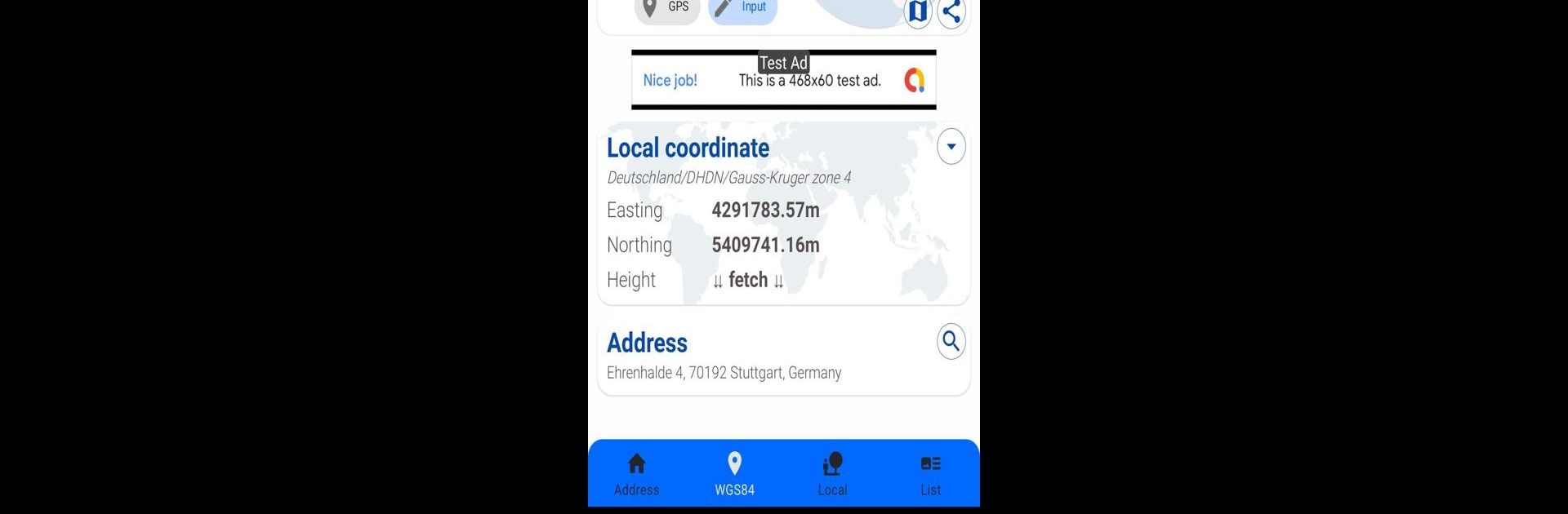Upgrade your experience. Try WGS84 Converter, the fantastic Tools app from PilaBlu – Apps, from the comfort of your laptop, PC, or Mac, only on BlueStacks.
About the App
WGS84 Converter isn’t your average mapping tool. It’s built for folks who need to flip between global coordinates and local mapping systems, whether you’re into geocaching, surveying, or just curious about where an address really lands on the map. The experience is straightforward—type in an address or coordinates, get the info you need, and even switch up how the location is displayed. No fuss, just the details you want, right when you want them.
App Features
-
WGS84 & Local Coordinate Transformation
Move easily between global (WGS84) coordinates and popular local systems like Mercator and Lambert. It’s fast, simple, just pick what you need. -
Lookup by Address or Coordinates
Type in an address and see the exact WGS84 and local coordinates, or pop in some coordinates to pin down the exact address. -
Height & Elevation Data
Find an address and instantly get not just the location, but also the elevation above sea level—no guesswork needed. -
User-Friendly Formats
Got coordinates in decimal degrees but need them in degrees, minutes, and seconds? The app converts for you in a snap. -
Custom Reference Systems
Use built-in reference systems or import more by EPSG number to match exactly what your project needs. -
Batch Conversion & Export
Convert lists of WGS84 coordinates and save them handy as GPX or text files—easy to share or revisit. -
Integrated Navigation
See your spot on Google Maps and navigate there with just a tap. Makes this pretty handy for geo-caching or exploring. -
Location Sharing
Quickly share any position with friends or colleagues, right from inside the app.
It’s all wrapped up in a Tools package from PilaBlu – Apps, and if you’re curious how it all feels on a bigger screen, BlueStacks can help with that.
Ready to experience WGS84 Converter on a bigger screen, in all its glory? Download BlueStacks now.