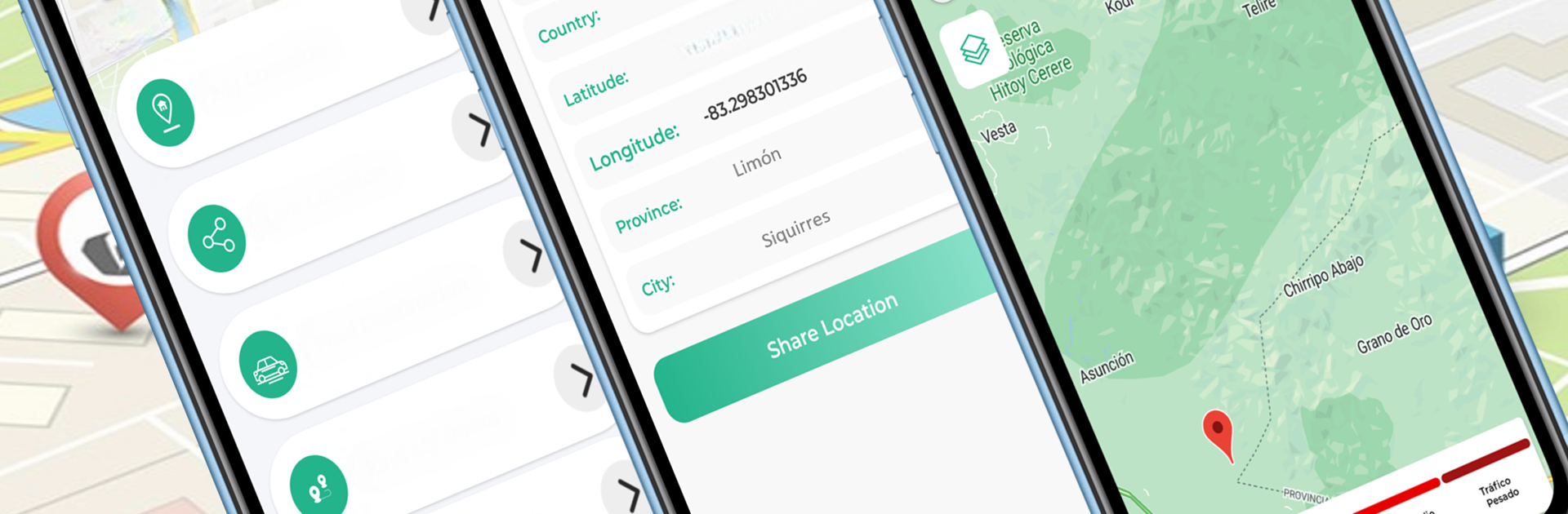Let BlueStacks turn your PC, Mac, or laptop into the perfect home for Where is? – My location is…, a fun Tools app from NissiApps: Apps Educativas, Wallpapers.
About the App
Ever found yourself in an unfamiliar spot and needed to quickly figure out where you are? Where is? – My location is… by NissiApps: Apps Educativas, Wallpapers is the kind of app that steps in right when you need it. Whether you’re exploring a new city or just trying to remember where you parked, it gives you all the details about your current location in an instant. If you’ve ever had to tell someone where you’re at, or needed to see it on a map fast, this app keeps things simple and clear.
App Features
-
Pinpoint Your Exact Location
See exactly where you are in real time using GPS—perfect if you’re feeling a bit lost or just want fast, accurate info about your address, neighborhood, or country. -
Instant Address and Coordinates
Need to tell someone your location? Get your current address along with super precise latitude and longitude coordinates, all in a couple of taps. -
Easy Map View
Check your spot on Google Maps within the app, or just glance at the satellite view to get a better feel for your surroundings. -
Spot Nearby Places
Curious if there’s food, coffee, a bank, or an ATM close by? The app finds a bunch of places around you in seconds. -
Save Where You Parked
Don’t want to spend ages hunting for your car? Save your parking spot right in the app and pull it up later without stress. -
Traffic Info at a Glance
Heading out but worried about delays? Where is? – My location is… highlights heavy traffic areas nearby so you can steer clear and get where you’re going faster. -
Share Your Location Fast
Need help or want friends to join you? With just a tap, share your spot with anyone—friends, family, or maybe the taxi driver. -
Hands-Free Voice Search
Ask for directions or look up a place using your voice. Handy if you’re on the go or your hands are full.
Want to see it all on a bigger screen? If you’re running BlueStacks, you can check out Where is? – My location is… right from your PC or Mac too.
Ready to experience Where is? – My location is… on a bigger screen, in all its glory? Download BlueStacks now.