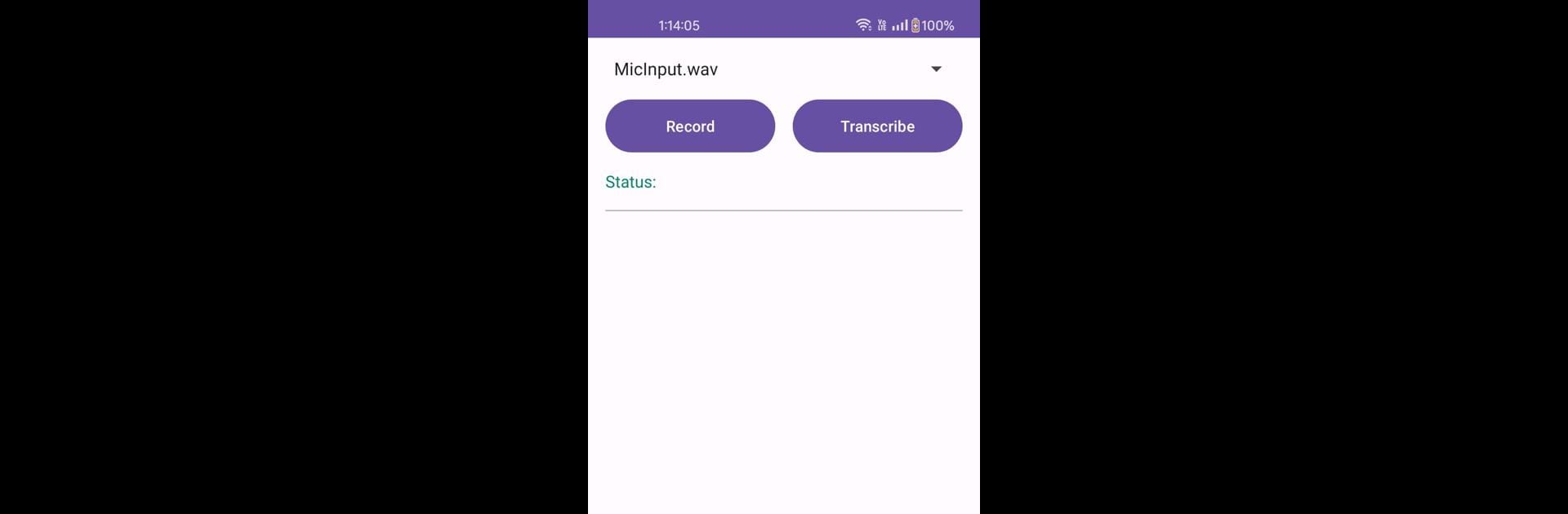What’s better than using Whisper Android by Vilas? Well, try it on a big screen, on your PC or Mac, with BlueStacks to see the difference.
About the App
Need your words turned into text, fast and fuss-free? Whisper Android from Vilas has you covered. This handy app takes whatever you say and transforms it into written notes or messages in real time—all on your Android device. Whether you’re jotting down thoughts, capturing lectures, or just want a break from typing, Whisper Android makes sure your voice is heard and instantly converted to text.
App Features
-
Pinpoint Speech Recognition
Talk naturally—Whisper Android listens closely and gets your words right, even with tricky phrasing or varied accents. -
Instant Transcription
Watch your speech show up as text while you’re still talking. It’s that quick and responsive. -
Multiple Languages
Speak in more than just English. Whisper Android lets you use various languages so you can switch things up depending on your needs. -
Simple, Friendly Design
No complicated menus or confusing options here. The app looks clean and feels easy to use, even if you’re in a hurry. -
Offline Functionality
No signal? No problem. You can keep using speech-to-text features without a constant internet connection.
Give Whisper Android a shot—you’ll find it especially smooth to use if you’re trying it out through BlueStacks.
BlueStacks gives you the much-needed freedom to experience your favorite apps on a bigger screen. Get it now.