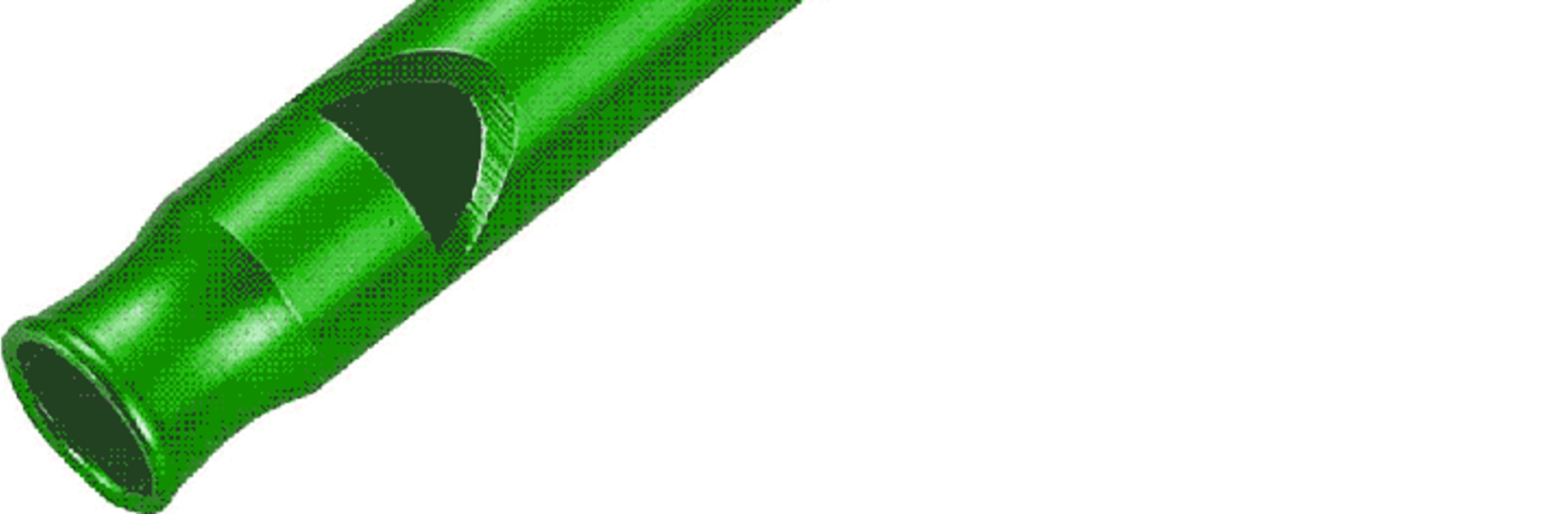Get freedom from your phone’s obvious limitations. Use Whistle, made by Dmitsoft, a Tools app on your PC or Mac with BlueStacks, and level up your experience.
Whistle is basically a digital whistle, nothing fancy, just a clean button that fires a sharp, clear sound when needed. It feels like a pocket ref tool for training, pickup games, or getting a group’s attention without yelling. There is no clutter or complicated setup, it opens fast and does its job. Volume depends on the device speakers, so on a phone it is decent, and on a laptop or desktop it can get surprisingly loud. That is part of the appeal, it replaces carrying a physical whistle when pockets are already full.
On PC through BlueStacks, it is straightforward. Click, and the whistle blasts through the computer speakers, which helps in a gym space or a noisy room. Some will even map a key to it for quick taps, so there is no scrambling for the mouse. It is not trying to be a studio tool or a soundboard, so do not expect a bunch of tones or effects. What stands out is the simplicity, a bright button, instant sound, minimal distraction. If someone coaches, runs drills, plays games with friends, or just wants a quick attention grabber at home, this covers that gap. If someone needs complex patterns, timers, or voice prompts, they would want another app. But as a backup or even a main whistle, it works, and it is easy to keep around.
Big screen. Bigger performance. Use BlueStacks on your PC or Mac to run your favorite apps.